
As the latest version of AVG Internet Security product, AVG Internet Security 2015 continue to provides advanced security protection, virus scan and removal for its users. However, some people would encounter some problems and eager to know the correct way to uninstall AVG Internet Security 2015, so what cause you guys to remove the program and how can finish this removal smoothly. You will find the answer from the following words.

When a professional security program installed on your computer, there are many files, data and registry entries are bundled with and installed on the system, in addition, many temporary files and data will be created at every time you use the program, so when you decide to uninstall AVG Internet Security 2015, there are a great deal of files, processes and other configurations that you should clean on the computer, and problems often happen during this removal.
Common problems of the AVG removal
- Cannot find the program name in available program lists
- Have no idea to uninstall AVG Internet Security 2015 which does not install completely on the PC
- Can’t find a way to clean all of its associated files
- Removing process stopped and cannot complete
People may encounter these removing problems and issues for many possible reasons, so there is not a universal prescription for troubleshooting all of these problems, the best way to avoid the unexpected problem is taking a proper removing way to uninstall AVG Internet Security 2015 smoothly and completely on PC.
Approaches to uninstall AVG Internet Security 2015 successfully
Manual approach – remove it with Windows built-in removing utility
It is for sure that nearly all of computer users know that there is a default Windows uninstall utility on PC, which is also one of the most common way that people use to remove the unwanted programs and devices. However,in order to uninstall AVG Internet Security 2015, one should do more removing jobs besides complete the removal in the Windows removing panel.
1.Remove AVG Internet Security 2015 with Windows uninstall utility
- Locate the Windows removing panel on your computer
— Windows 8.1: right-click on Start >>> Programs and Features
— Windows 7: click on Start >>> Control Panel >>> Uninstall a program
— Windows XP: open Start menu >>> Control Panel >>> Add/Remove programs - Highlight AVG Internet Security 2015, then click on the remove and uninstall button
- Click “Yes” to start the removal, and click Uninstall AVG
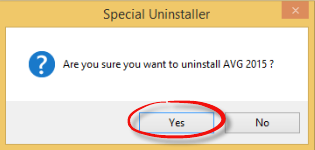
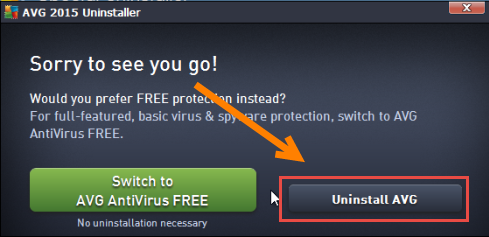
- If you need to uninstall the program completely, don’t forget to select to remove user settings and virus vault contents, then click Next
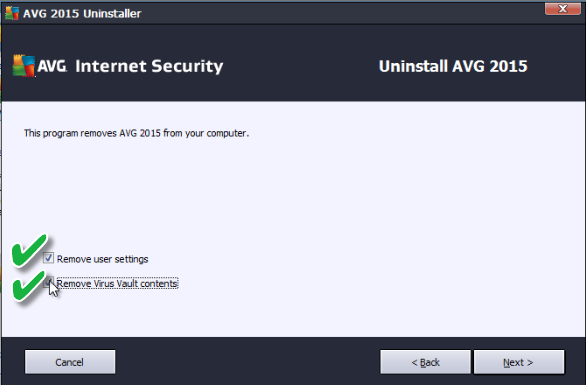
- Finish the uninstall process with instructions, then restart your computer
2.Perform additionally manual removal to clean all of leftovers
If you just uninstall AVG Internet Security 2015 in the above way, it is for sure that there must be some files and registries related to the program cannot be cleaned well and still on your PC, and you should find out all of them and remove completely. In most case, these files are often leaving on your computer after the removal:
- Configurations and data in installation folder
- Registry entries in the system
So, after you restarting your computer, please check the folder you used to install the AVG program, then empty the files inside.
After that, please type “regedit” in the Windows’ search text box, and open the Registry Editor on the computer, you should find out those registry entries and keys belonging to the AVG Internet Security 2015, then remove them on your computer.
In case of you would delete a wrong registry file on the important database which cause serious system problems, please export and save all of registries for backup.
Automatic approach – uninstall AVG Internet Security 2015 with Special Uninstaller
If you think removing AVG Internet Security 2015 with the above manual method is very troublesome and very high risky for the manual registry removal, especially for the common computer user, please choose to uninstall it with Special Uninstaller, different from the manual method, it can provides an additional removal to help you find out and remove those lingering preference files automatically.

Tutorials to uninstall AVG Internet Security 2015 with Special Uninstaller:
- Launch Special Uninstaller on your computer, and select the AVG program on the menu

- Click Run Uninstaller, and click Yes to start the standard program removal
- Follow the instruction to finish the first stage of removal, then reboot your computer
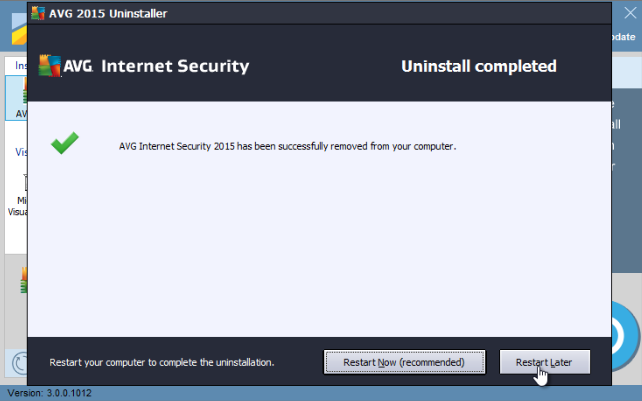
- Open Special Uninstaller again, and you will see the following picture
- Click on review all the leftovers of AVG Internet Security 2015, and delete them
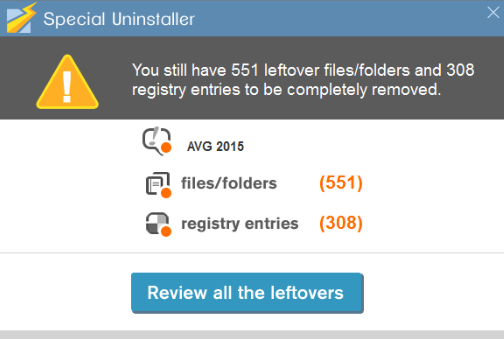
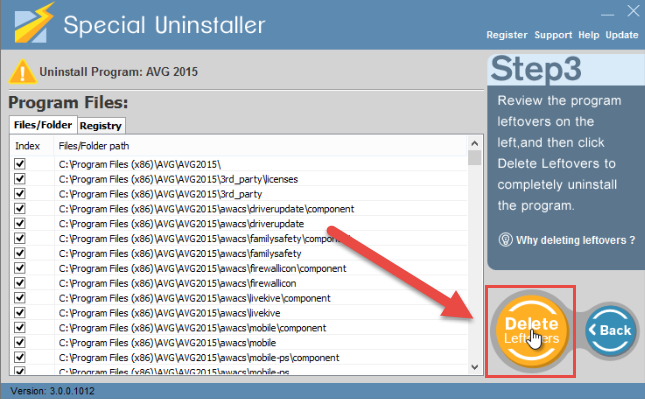
- Click OK to confirm the complete removal of AVG Internet Security 2015
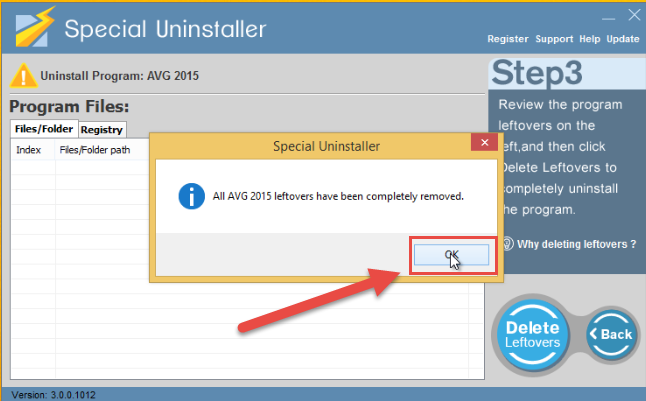
Video tutorial:
Compare the manual method and Special Uninstaller, you will find that it will save a lot of time and energy if you choose the second way to uninstall AVG Internet Security 2015 on your computer. So, it’s up to you to choose the way to remove it, but I would like to recommend the automatic way.

Leave a Reply