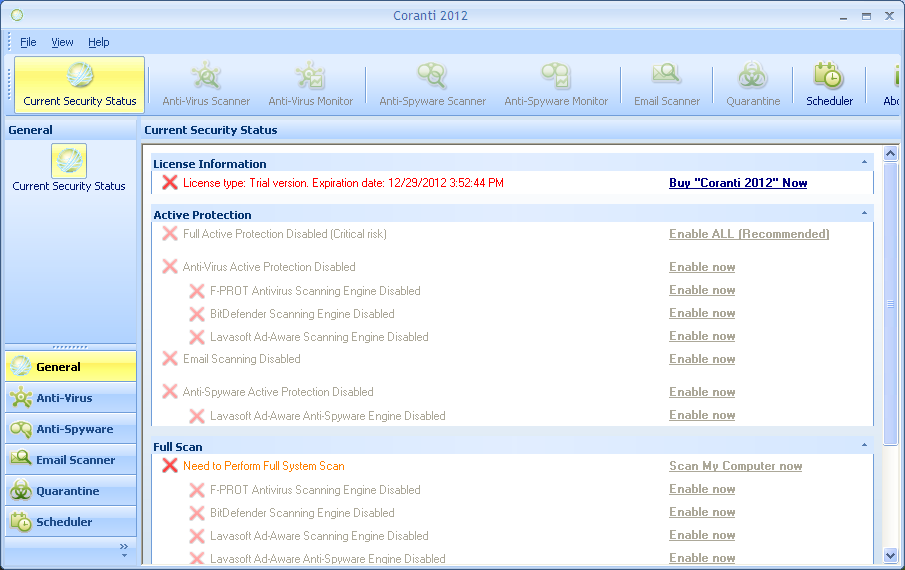
Coranti 2012 is a multi-engine security program that has both anti-virus and anti-spyware features, the program is unable to protect users computer from attacked by most of the popular online threat on a real-time base. Normally people would have no difficulty to install Coranti 2012, but some of the users may have trouble with uninstalling Coranti 2012 since this program is a bit different from the other common Windows application, and there are always several files/registry entries left behind even you perform the uninstall action successfully.

Automatic solution to uninstall Coranti 2012
To remove Coranti 2012 program and all of its leftovers once for all, the easiest solution is using Special Uninstaller, a professionally design uninstall tool which could help you automatically remove any target program completely within a few clicks, even the target program is incompletely installed or broken.
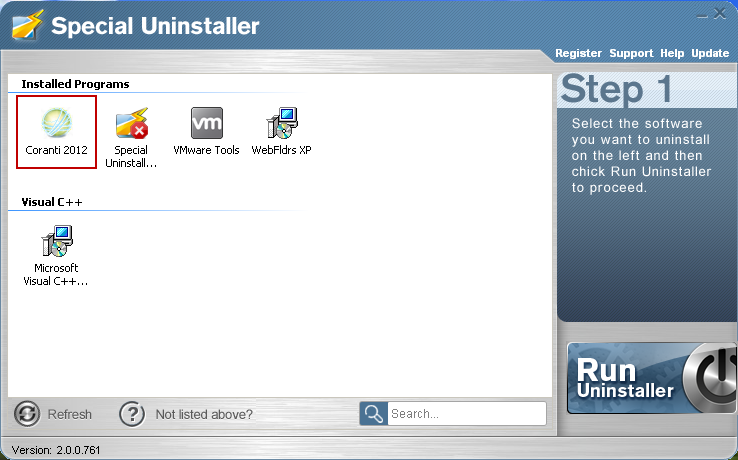
The video demonstration will show you how Special Uninstaller work to uninstall Coranti 2012 completely.
Steps to use Special Uninstaller
Step 1: Download the Uninstall Tool and install it in the computer
Step 2: Open Special Uninstaller, it will display all of the installed programs on your computer. Select Coranti 2012 and click the “Run Uninstaller” button.
Step 3: Special Uninstaller now runs its own uninstall program and pop up a message to start to uninstall it. Click Yes.
Step 4: Wait for the standard uninstall process to be completed. Click Scan Leftovers.
Step 5: Click Delete leftovers, and then click OK to finish the removal.
How to uninstall Coranti 2012 manually
First close all the unnecessary program, make sure Coranti 2012 has been closed as well. You can right click on the program icon in the system tray, and then select Exit to close the program.
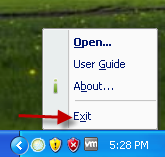
Step 1: Uninstall Coranti 2012 from Add/Remove program
Unlike the other program, Coranti 2012 has no uninstall option in Start Menu, you’ll need to go to Add/Remove program to reach its build-in uninstaller.
- Go to Start > Control Panel > Add/Remove program.
- Select Coranti 2012 in the list, press Remove just like the below screen shot.
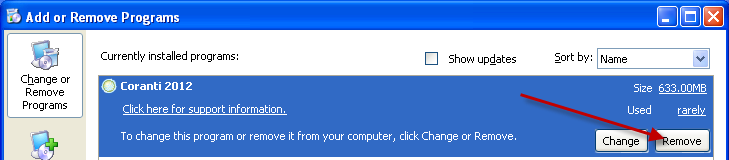
- You will be asked “are you sure you want to remove Coranti 2012 from your computer?”, click Yes to confirm.
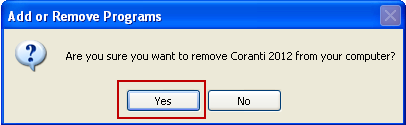
- The uninstall will start after you click Yes.
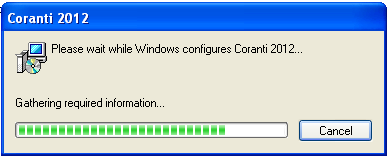
- Restart your computer once it is finish.
- Go to Start > Search > Files or folders.
- Select all Files and folders.
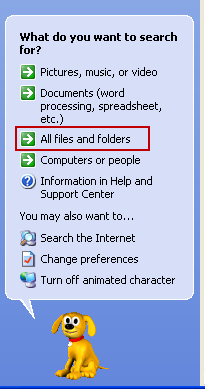
- In the search field, type in Coranti and hit Search.
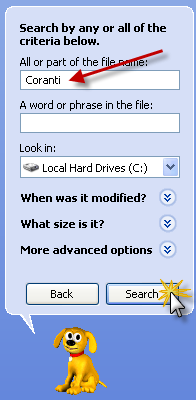
- Press alt + A key on the keyboard to select all the found files and folders.
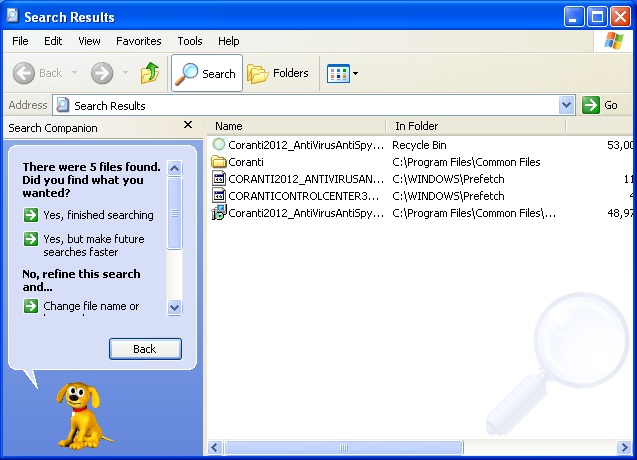
- Right click to delete them all.
- Go to Start > Run
- Type in Regedit and hit OK to open registry editor.
- Navigate the registry and locate the entries named ‘Coranti’ (refer to the below screen shot)
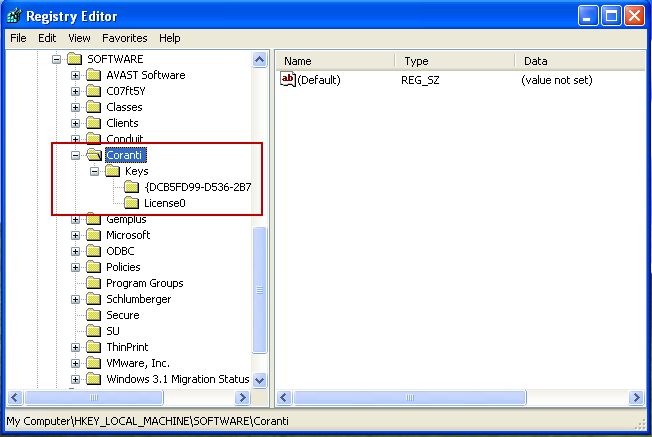
- Right click to delete it.
If you successfully performed the above steps, Coranti 2012 should have been completely removed from your desktop/laptop, however, please note this manual solution only works when the Coranti 2012 was installed correct and completely. If you encounter uninstall error or other problems, please use Special Uninstaller to help you uninstall Coranti 2012 completely and safely. You can download Special Uninstaller by clicking the below button.

Leave a Reply