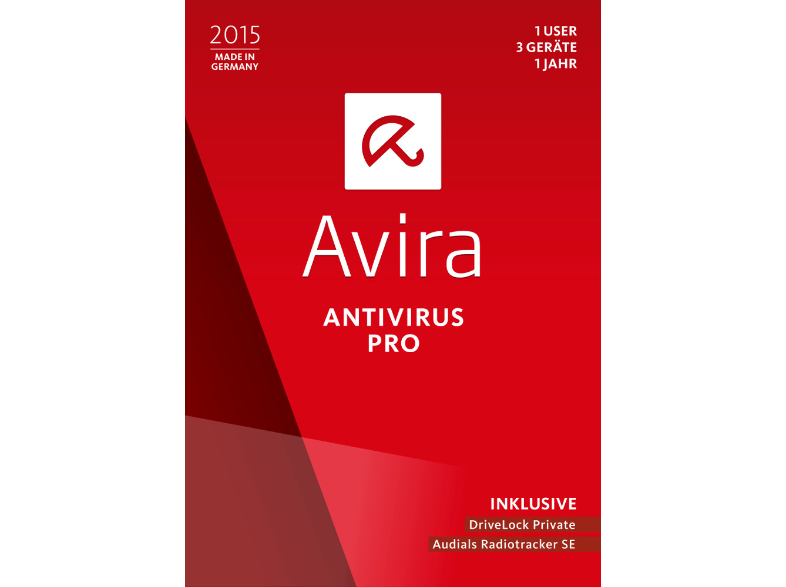
Avira Antivirus Pro 2015 is a security application that published by the well-known Avira from Germany, and offers such professional services as PC protection, system speedup, and driver update, but uninstall Avira Antivirus Pro 2015 is a hot issue for some computer users.

Certain cases like changing to another antivirus program, or re-installing the application will require people to firstly remove it on computer, however, the problem usually just comes when they try to uninstall Avira Antivirus Pro 2015: some may not be able to find a way to remove it, and some others may get an incomplete removal which make them unable to install a new antivirus program or just re-install it on your computer.
If you are encountering this removing issue and want a way to uninstall this program effectively, just follow the way I introduce below.
Correct ways to uninstall Avira Antivirus Pro 2015
Remove it via Control Panel
Since the Avira application does not contain a removing utility in its installation folder, many people will firstly consider to uninstall Avira Antivirus Pro 2015 in Control Panel, however, most of them usually neglect a fact that the the complete program removal is not finished after successfully uninstalling it on the Control Panel, an additional manual removal for its leftovers is very important and also necessary.
For Windows 8
- Go to the desktop, and right-click on Windows(Start) button

- Select the first option named “Programs and Features”
- Then you will see the program removing panel, choose Avira Antivirus Pro 2015 on the list
- Click on Uninstall button, and start the removal with prompts
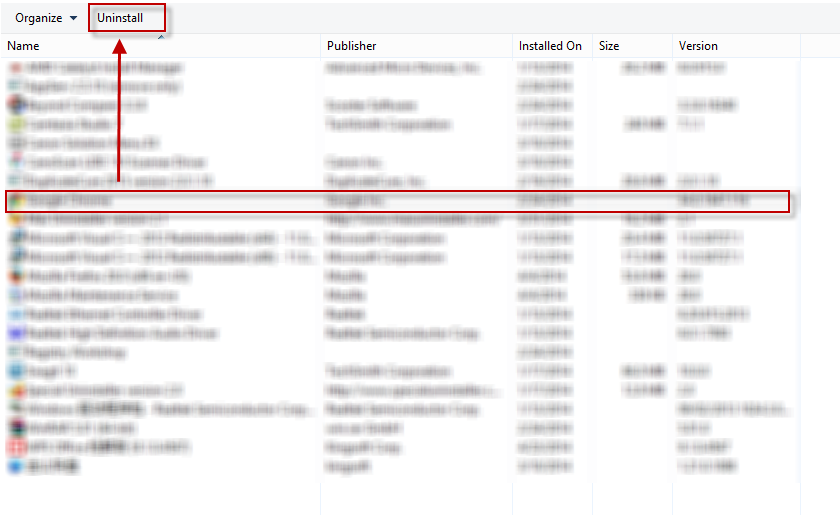
- If it requires you to restart your computer after the removal, just follow it
- After restarting your PC, do a check and make sure the installation folder has been removed completely, otherwise, you should clean everything inside and delete the folder
- Type “regedit” in search box, and open Registry Editor
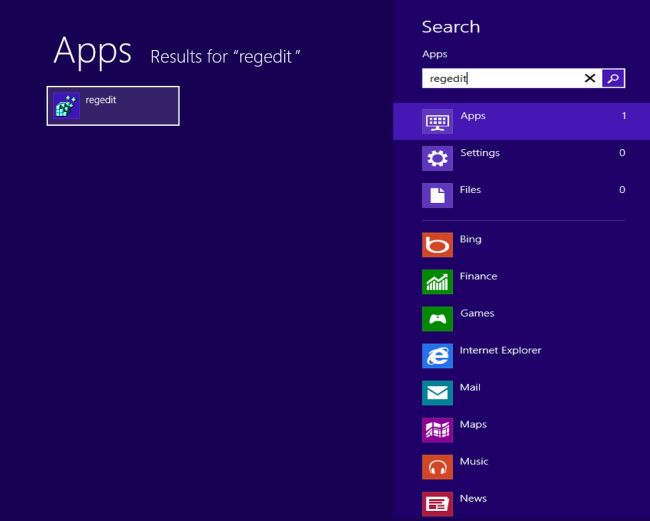
- Do a check and delete those registry entries related to Avira Antivirus Pro 2015
For Windows 7
- Click on Start > Control Panel > Uninstall a program
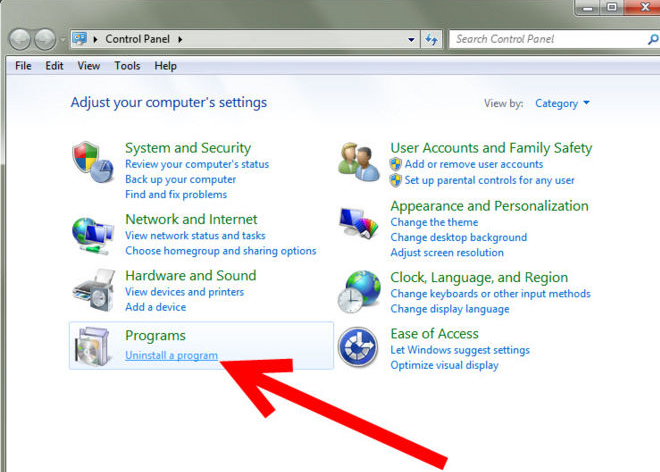
- Locate Avira Antivirus Pro 2015 > click Uninstall
- Finish the removal with instructions, and restart your computer
- Click Start icon again, type “regedit” in the search box, and Enter
- Select to open Registry Editor, and also clean all of registry entries belonging to Avira Antivirus Pro 2015
As we can see that it is a hard and time-consuming task to remove Avira Antivirus Pro 2015 by yourself on the computer, especially some files even refuse to be removed on the PC. If you want a way that enables you to erase this program quickly and smoothly, Special Uninstaller will be a good choice.

Uninstall Avira Antivirus Pro 2015 with Special Uninstaller
Different from removing a program on Control Penal, applying Special Uninstaller can perform an automatic removal for the application, which skip many troublesome manual removal, and finish the program removal in a short time.
- Open Special Uninstaller on computer, select Avira Antivirus Pro 2015 on the list
- Click on Run Uninstall button at the bottom right corner

- Start the program removal with instruction
- When it finishes the first stage of removal, click “Scan Leftovers”
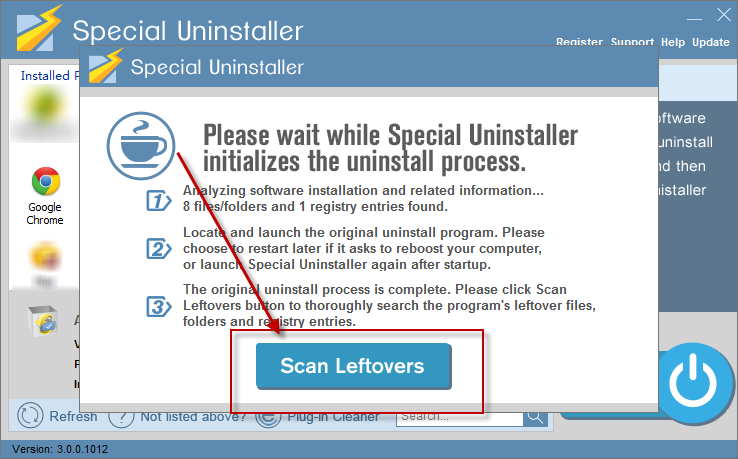
- Then remove all of leftovers on the scan result
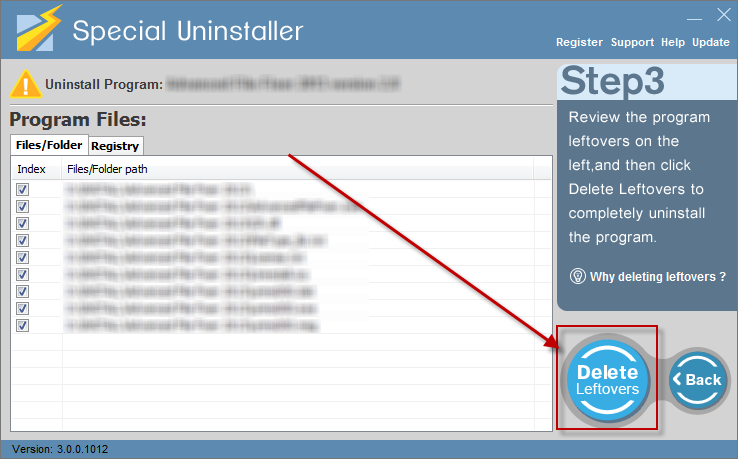
- After that, you will get a message which states that the program has been completed removal
- Close Special Uninstaller and restart your computer, you will finish to uninstall Avira Antivirus Pro 2015 thoroughly
Leave a Reply