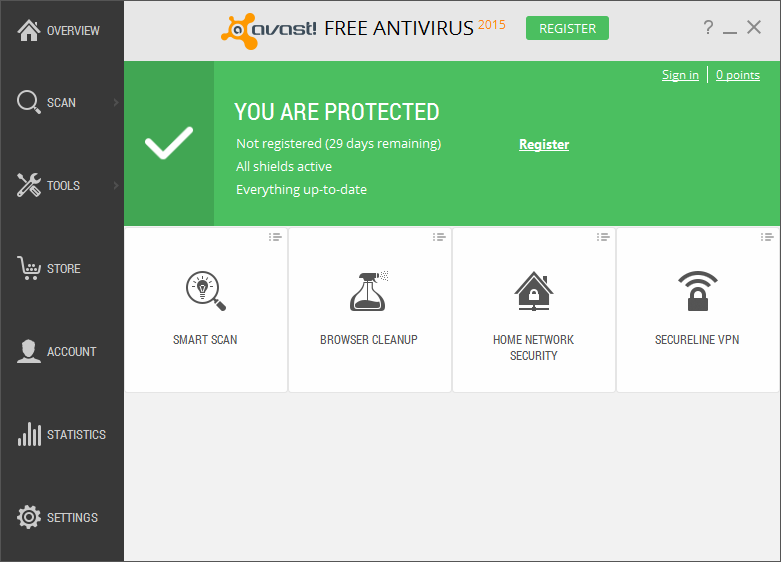
Avast Free Antivirus 2015 is a new version of Avast Free Antivirus product and claims to provide more effective and powerful computer protection. Even though, many people still need to uninstall Avast Free Antivirus 2015 for some reasons. In this post, I will show you how can remove it without any further problem.

There are many reasons for people removing Avast Free Antivirus 2015 on their PCs, such as want to change another security program, program conflict issue, reinstall the program or the program installation is incorrect. When the program is installed on the computer correctly, the program removal may be easy to handle; if the program just installed in a wrong way, it will create many problems for the application removal.
What cause you unable to uninstall Avast Free Antivirus 2015?
Sometimes the program removal is not as easy as you experienced before, many strange and undesirable issues might occur during the removing process, and lead to a failure or complete removal. Therefore, you should be very careful to install the program properly, when you start to uninstall Avast Free Antivirus 2015, please make sure you are conducting the right way to remove it.
Uninstall Avast Free Antivirus 2015 with two available methods
Remove Avast Free Antivirus 2015 on PC by yourself
This is a removing method that requires a standard removal with Windows uninstall feature and a manual removal for those leftovers.
First step – Standard removal with Windows uninstall feature:
For Windows 8 user
- Go to the computer’s desktop
- Right-click on the Windows button, then select the first item “Programs and features”

- Find and locate Avast Free Antivirus 2015 program on the panel
- Click on Uninstall button to start the removal
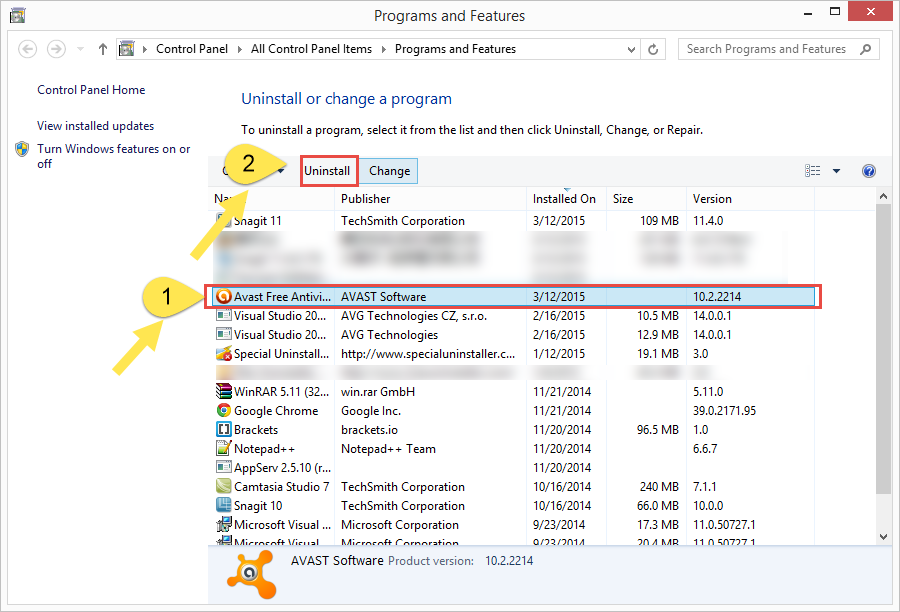
- Click on “Continue”, then click “Yes” to confirm the uninstallation
- Click “Uninstall avast” to confirm the removal again
- Finish the standard removal with prompt messages
- Restart the computer
For Windows 7 user
- Click on Start button, then select Control Panel
- Click on “Uninstall a program”, and select Avast Free Antivirus 2015 on the program menu
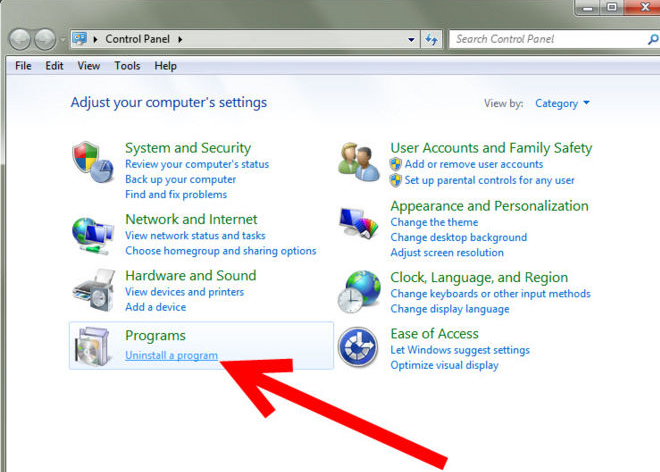
- Click “Uninstall” icon, confirm and start the removal with the instruction
- Complete the removal and reboot your computer
For Windows XP user
- Click on Start menu, Select Control Panel
- Click Add/Remove programs, and highlight Avast Free Antivirus 2015 on the program list
- Confirm the program removal in the new message, and complete removing process with instructions
- Exit the panel and restart your computer
- Do a check for the installation folder of Avast Free Antivirus 2015, make sure everything is deleted in the folder
- Click on Start button again, select Run
- Type “regedit” in the running text box, and hit Enter
- Delete Avast Free Antivirus 2015 associated registry entries inside
- Reboot your computer
Second step – Manually clean leftovers on computer
If you think that you just finish to uninstall Avast Free Antivirus 2015 after conducting the above standard removal, you will be wrong, this is because there are many files and registries associated with the program still stores on the computer, which will not only take up your limited system space, but also not allow you to install the program and even other Avast security programs. Therefore, the next removing step is very important and necessary to remove Avast Free Antivirus 2015 thoroughly.
- Go to where you installed Avast Free Antivirus 2015, and make sure the installation folder is removed or empty
- If you find that some files and data still locate in the folder, delete all of them
- Enter “regedit” in the search text box, and open Registry Editor from the search result
- Find the items that used to store registry entries of installed programs
- Delete those registries related to Avast Free Antivirus 2015
- Reboot your computer
Please be cautious that the manual removal of registry should be completed correctly, if you delete a wrong system file by mistake, it may cause serious problems for your Windows system. If you are worry about that manual error, it is better to do a registry backup beforehand.
If you think that this removal method is a little bit difficult or complex for you, please don’t be in too much of a hurry to uninstall Avast Free Antivirus 2015 in this way, there is another way that you also can use to get rid of this application.

Uninstall Avast Free Antivirus 2015 by Special Uninstaller
- Get a Special Uninstaller installed and start on your computer
- Find and click Avast Free Antivirus 2015 on the program menu

- Click Run Uninstaller, and click Yes on the new message box to confirm the removal

- Finish the first stage of removal with instructions
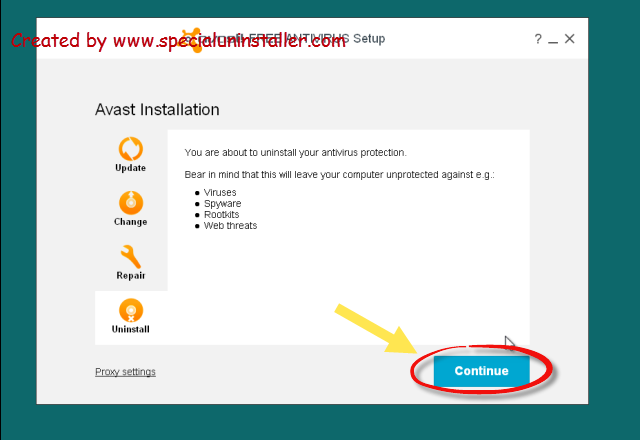
- Restart your computer, then open Special Uninstaller again
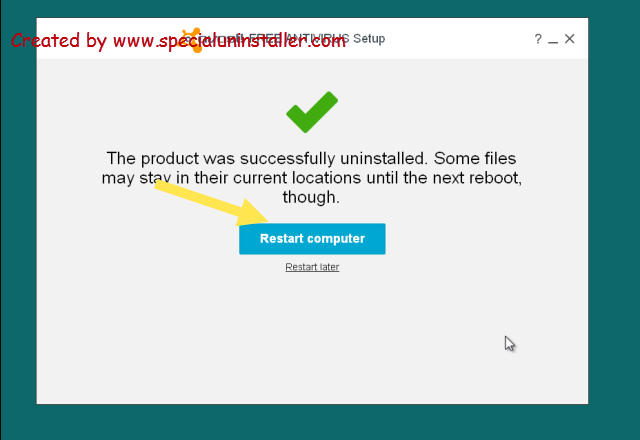
- Then you will see the following image
- Select “Review all the leftovers”, and delete all leftovers staying on your computer
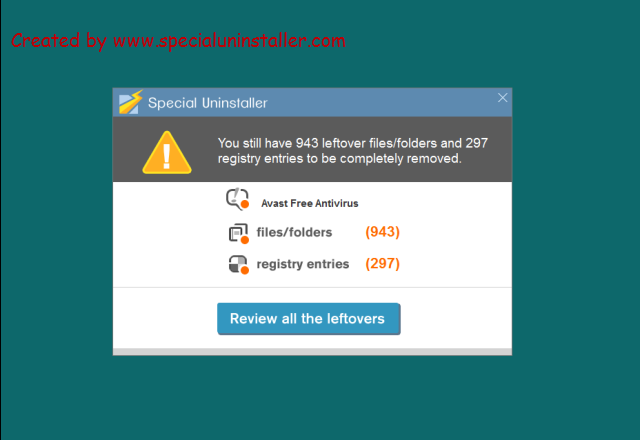
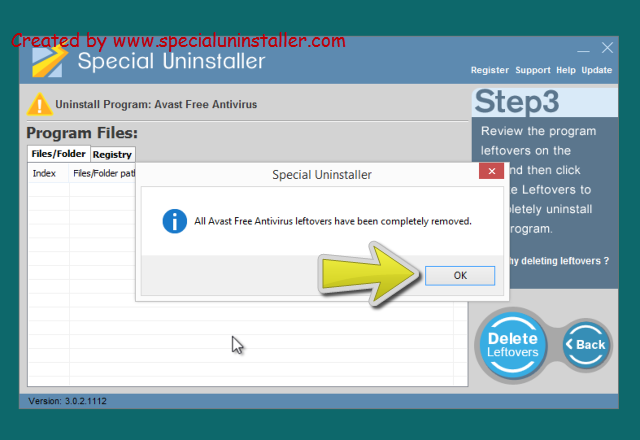
- After that, close the uninstall tool and restart your PC, the program removal is completed
Both Windows uninstall feature and third party removal tool are able to help you uninstall Avast Free Antivirus 2015 and other installed programs, it you want an effective and complete removal, a professional remover will be much better to help you control the troublesome program removal on the computer. In addition, you will also enable to handle the difficult removing problems like program cannot be uninstalled for the incorrect installation before, Special Uninstaller can help you to scan and remove all of contents in the installation folder.
Related video tutorials:

Leave a Reply