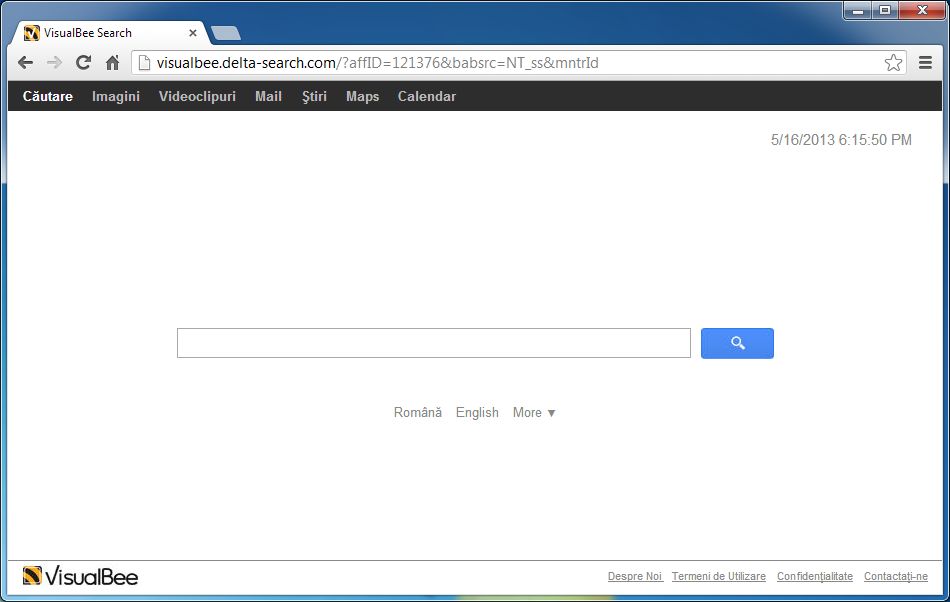
What’s VisualBee Toolbar?
VisualBee Toolbar is a kind of browser extension that published by the Conduit Ltd. as many other toolbars. With its installation on the computer, the browser will be changed in many aspects like homepage, default search engine and new tab page…. If you need to uninstall VisualBee Toolbar, please remember to remove it completely to avoid the further removing problems on your PC.

Why did it install on your PC?
Unconsciously, this browser add-on often installed on the computer with other free software, which is easily neglected by the users. So many people often complain that the toolbar installed on the computer without any consent and knowing it. And some other people just want to install and try to use on the browser.
How to remove and uninstall VisualBee Toolbar?
No matter what the reason make you install it on the computer, when you decide to remove VisualBee Toolbar, you should take a proper way that enables you to clean it completely. Otherwise, this toolbar will appear on your browser again after the uninstallation.
Proper ways to uninstall VisualBee Toolbar on the browser and PC
Manual way to get rid of the toolbar
Remove virus infections with antivirus program
If you suspect that there is a virus infection on the computer, please take the first step to check your computer security with a powerful antivirus application, after ensuring the computer is in a safe situation, you can get start to uninstall VisualBee Toolbar on your PC.
One – remove VisualBee Toolbar process
- Click to open the Start menu > Control Panel > Add/Remove programs
(for Win 8 users, click This PC > Computer > Open Control Panel)
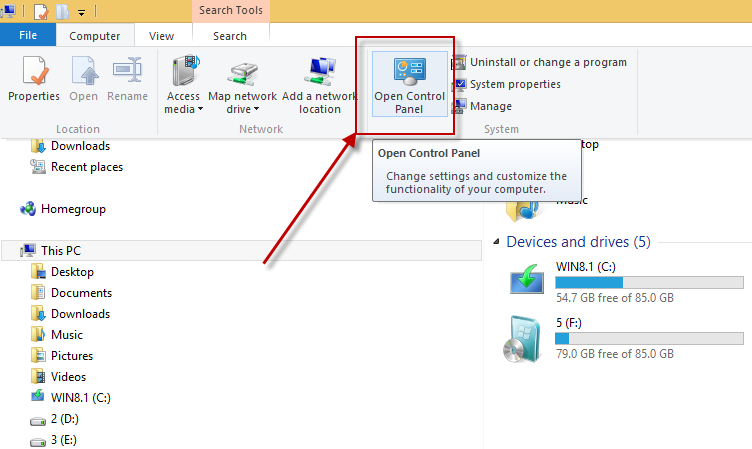
- Select VisualBee Toolbar process on the list, click on the remove button to start the uninstallation
Two – clean the toolbar on all of installed browsers
Google Chrome
- Open Google Chrome, click on the menu icon (with three bars)
![]()
- Click on Tools, and then Extensions
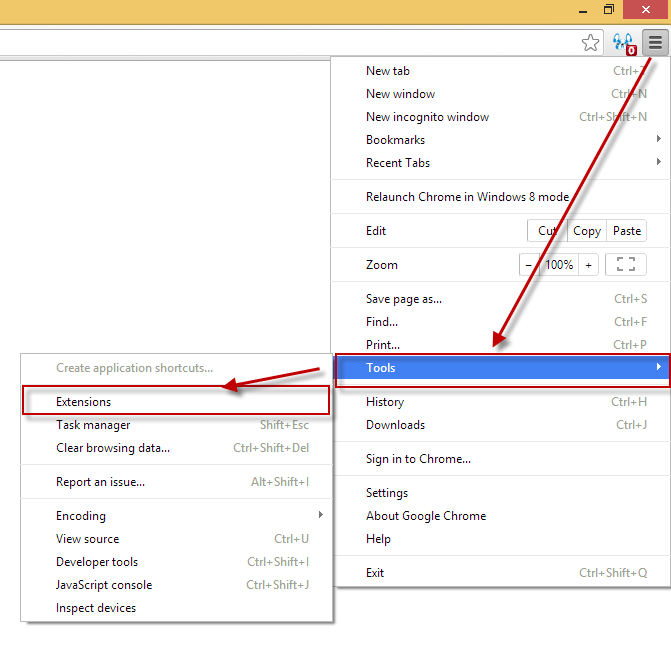
- Disable and remove VisualBee Toolbar and other unknown toolbars
- Go to the setting section, click “Manage Search Engine…”
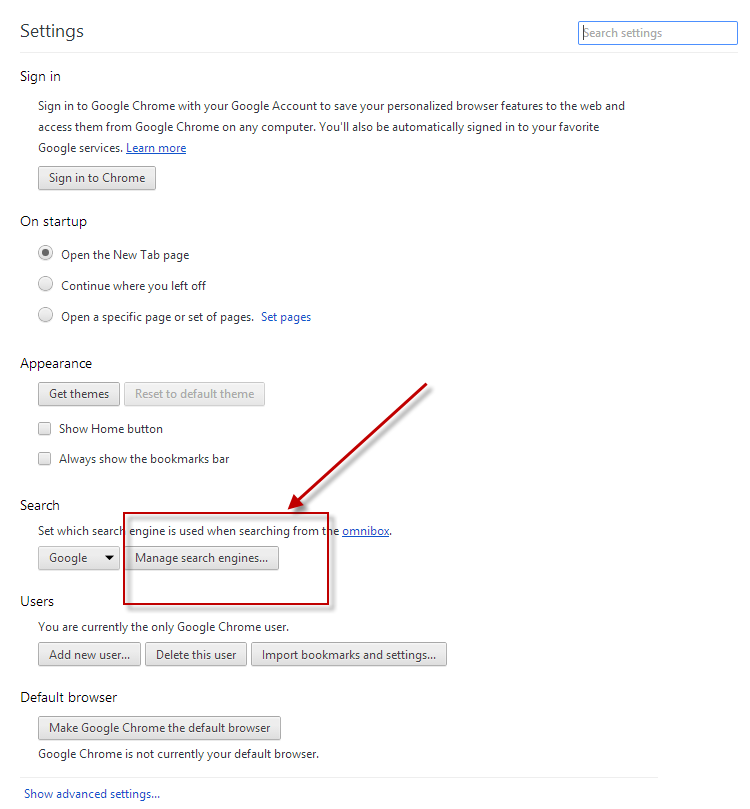
- Change your default search engine to avoid the one which associated to the VisualBee Toolbar toolbar
- Restart your computer
Internet Explorer
- Open Internet Explorer, click on Tools or the gear icon at the top, and select Internet Options
![]()
- Go to the Advanced tab in the Internet Options window, click on Reset button on the right side
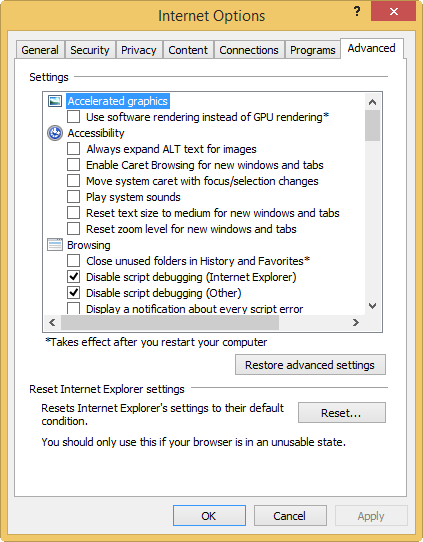
- Continue and go to the Delete personal settings box, click on Reset
- Close the window when the resetting is completed, click OK
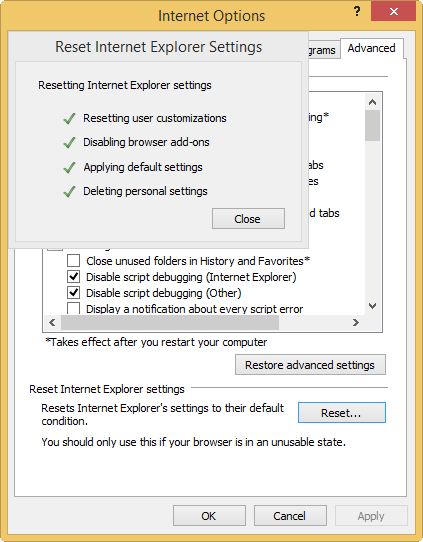
- Restart the Internet Explorer
- Open Firefox, click on Firefox button at the top left corner, click on Help
- Select “Troubleshooting Information” on the Help sub-menu
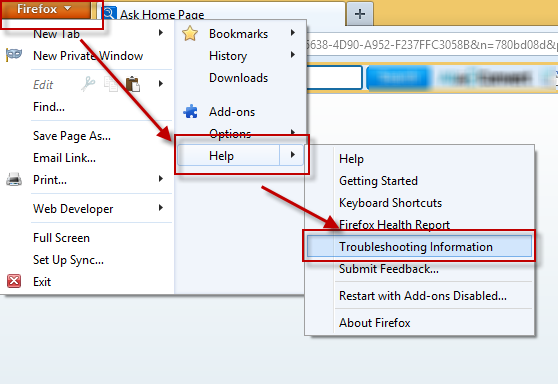
- Then you will receive a confirmation window, click on Reset Firefox to continue the resetting
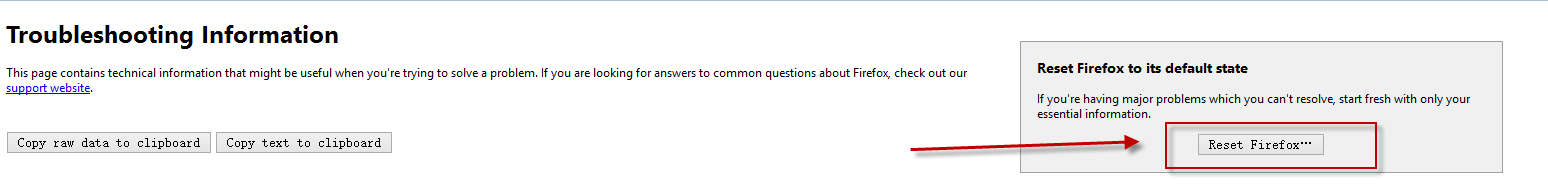
- Allow the Firefox to be closed, it will open again, and your Firefox will be reset
- Click on Finish when there is a pop up telling you about the changes
It is for sure that the manually cleaning the toolbar on PC will takes you some time and energy, if you want the VisualBee Toolbar removal can be much easier but also removed thoroughly, it is recommended to use Special Uninstaller, an automatic and advanced uninstall tool.
Automatic way to uninstall VisualBee Toolbar
For many common computer users who lack of the computer knowledge or experience, the manual removing job will be difficult or time-consuming for them to finish, because they have to clean any components related to the toolbar on every places. In this case, I would like to suggest an automatic solution, applying a professional uninstall program can help the user to complete the VisualBee Toolbar removal within a short time. Special Uninstaller is one sophisticated removing program that can bring a lot of conveniences in program removal, and you can take a look at how does an remover help you to uninstall VisualBee Toolbar well.
- Install and open Special Uninstaller on PC
- Launch the removing program, select VisualBee Toolbar on the first interface
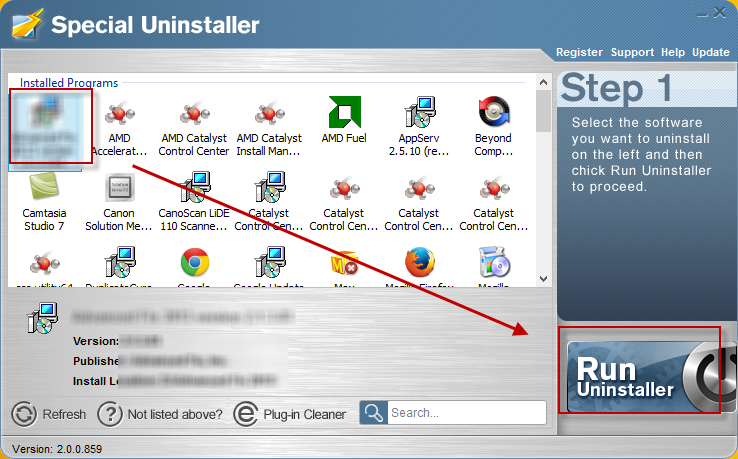
- Click on Run Uninstaller, and start the removal
- Click Scan leftovers to check all of remnant files on the computer
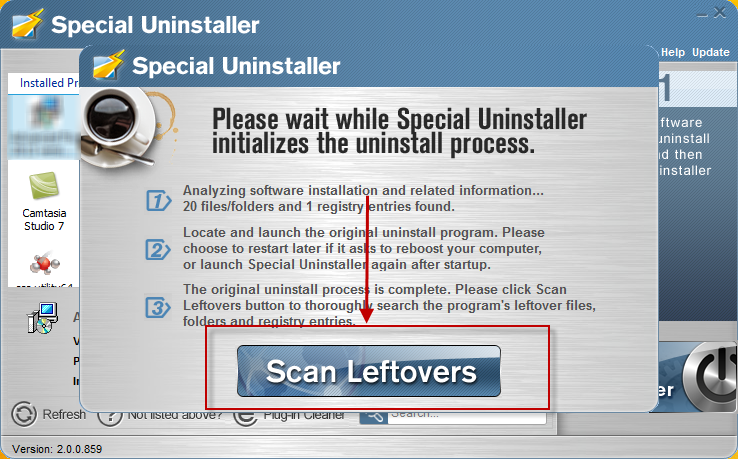
- Click to remove all of leftovers on the scan result
- Back to the first stage, and click on Plug-in Cleaner
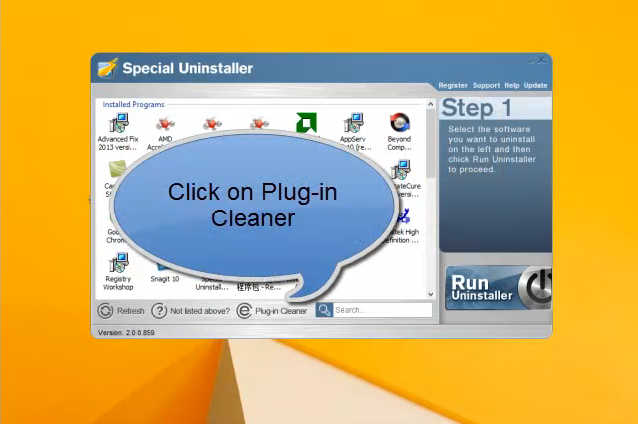
- Click on the Scan Now button, then find and locate VisualBee Toolbar on the list
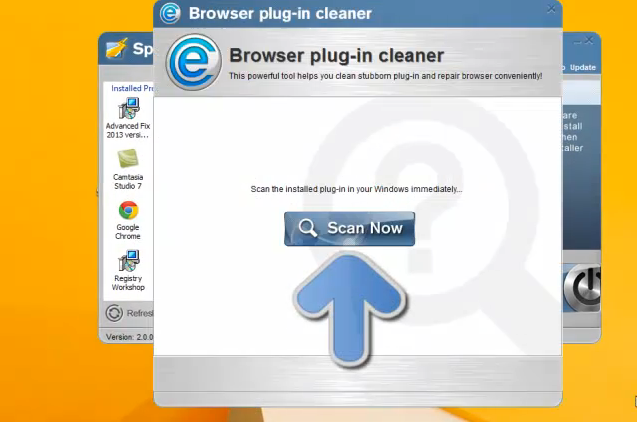
- Click Clean icon, you will complete to uninstall VisualBee Toolbar thoroughly
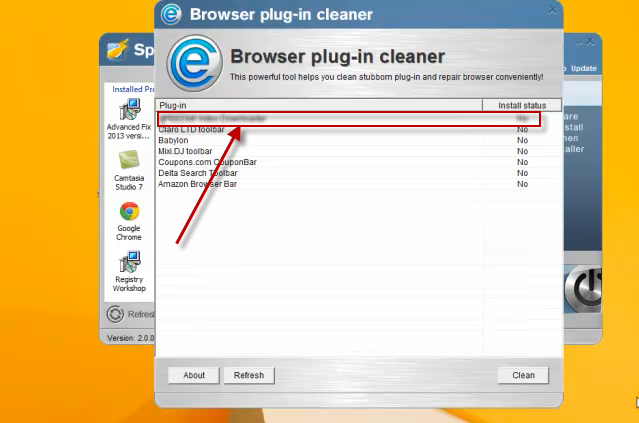
Leave a Reply