You may need some extra help to completely remove Movavi Vide Suite in Windows, and here you are, looking at the right page for solutions.

What does Movavi Video Suite do? It captures video from DV, HDD, and AVCHD video from camcorders to PC, and revives your old movie collection stored on VHS cassettes. If there is no default application for playing DVDs and burning discs in your brand new Windows OS? Then you can try it:
Official site: http://www.movavi.com/en/suite
Installation folder: X:\Program Files (x86)\Movavi Video Suite
Estimated size: 356.63 MB
With this program, you can easily playback and burn CD, DVD, and Blu-ray discs with Hollywood-style menus. But if for some reason you need to remove Movavi Video Suite from your PC, you can totally refer to the following solutions.
How to uninstall Acronis True Image 2016? How to uninstall System Mechanic?

How to Remove Movavi Video Suite with Much Convenience?
The answer is to use an efficient tool takes care of all the necessary jobs for you. I believe this will save a lot of time:
1. Click the blue Download button on this page to install Special Uninstaller.
2. Run it and you will see the list of all the programs currently installed on your machine > Locate the Movavi Video Suite 16 icon, select it and click on the blue Run Uninstaller button.
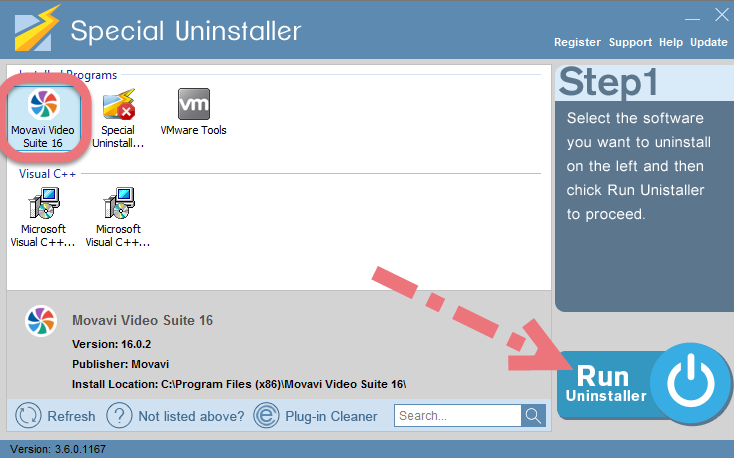
3. After a few seconds, it will give you the option to Scan Leftovers (cleaning out the keys from Windows Registry), click it.
4. Keep all items (related files and leftovers in the Registry) in the new list ticked, hit the blue Delete Leftovers button to completely remove Movavi Video Suite.
Clicking Back will fresh the programs list, so that you can check whether your target has been eliminated. If the removal is successful, you can perform the same steps to uninstall other programs you wish to remove.
Remove Movavi Video Suite Step by Step on Your Own
1. Open Programs and Features to Remove Movavi Video Suite
> Right-click on the Start button in the bottom-left corner of your screen, and select Programs and Features.
> Locate the unwanted (maybe outdated) Movavi Video Suite 16 item in Uninstall or change a program list (Windows programs manager or Currently install programs list), which should have the option to change, repair or uninstall the program.
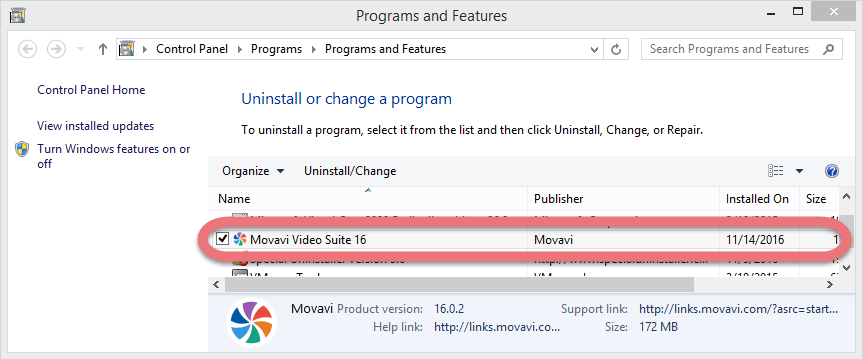

> Double-click Movavi Video Suite 2016 the start the removal.
> Its default uninstaller will be activated with a pop-up window. Provide confirmation to proceed, and wait for it to finish the job.
> When it tells you “The product was successfully uninstalled, blah blah blah…” or something like that, it’s done, and you can go to the next part.
2. Remove Movavi Video Suite from the Windows Registry
Most users skipped this step because they didn’t know how to do it, while this will actually lead to the accumulation of junks. So every time you’re trying to completely delete a program, don’t forget to clean out its entries. Reading this part may also help when you need to deal with another program someday.
> Press and hold Windows key + C to open the charms bar, select Search, type regedit in the search box, and hit the Enter key on your keyboard to open the Registry Editor.
> Then the Registry Editor is now presented with a new window. Delete everything under HKEY_CURRENT_USER\software\Movavi\
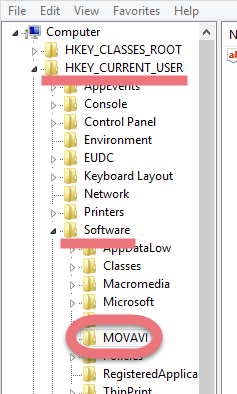
> To search for other possible remaining files, click Edit > Find… on the navigator, and enter “Movavi”. Delete the results if found.
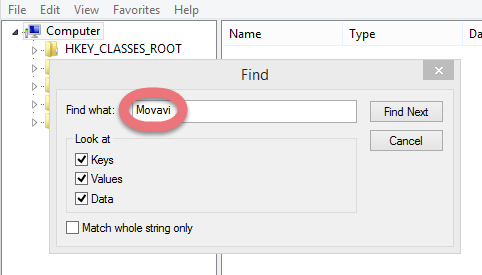
> Restart your computer to take effect, and you may check whether the removal has been done successfully.
Alternatives to Movavi Video Suite on Windows
Avidemux
It’s a free video editor designed for simple cutting, filtering and encoding tasks. It supports many types of file, including AVI, DVD compatible MPEG files, MP4 and ASF, using a variety of codecs. Tasks can be automated using projects, job queue and powerful scripting.
Virtual Dub
It’s a video capture/processing tool for Windows, licensed under the GNU Genral Public License. It lacks the editing power of a general-purpose editor such as Adobe Premiere, but is streamlined for fast liner operations over video.
Windows Movie Maker
This application makes movies amazingly fun. You can create, edit, share your home movies right on your computer, and build your movie with a few simple drag-and-drops.

Leave a Reply