
Installing or updating Avast Internet Security to the newest version sometimes would bring some troubles which are difficult to handle by themselves, so they have to firstly uninstall Avast Internet Security for making the computer back to normal, but now the problem is that the program cannot be removed successfully like other general program removal.

Avast Internet Security 2014 is the newest version of the Avast Internet Security product that gets a higher level of computer and network protection. It is a reputable brand that selected by many people to install on their computers. However, due to the improper installation and update, or the computer become much slower after installing the security program, many people need to uninstall Avast Internet Security 2014 and install it again or change another security program. In this situation, you will need to conduct a removal for this application.
Instructions help you to uninstall Avast Internet Security 2014
Difficult to remove the program?
It has been found by many computer users that this program is too difficult to fully remove on the computer, the associated processes will go on displaying on the PC after completing the removal. And more seriously, some people even complain that they cannot find a way to conduct the removal. But what I want to express is that as long as you get the right way, it will be very easy to remove the program on your computer.
Recommended method: uninstall Avast Internet Security 2014 with advanced uninstall tool
With the superior skills and technology, the effective and powerful features embedded in the Avast Internet Security 2014 are supported by many advanced codes, configuration and files, and there are more files being created during using the security program. Therefore, in order to handle these complex data and get a quick and easy way to uninstall Avast Internet Security 2014 effectively, it is strongly suggested to apply a good uninstall tool.
When choosing a good uninstall tool to get rid of the unwanted installed program, it is able to help the computer user to find out and mark every associated files, and offer the automatic removal to clean all of these files thoroughly, want to have a try, you can get the Special Uninstaller and see how does it uninstall Avast Internet Security 2014 effectively for you.

1. Launch Special Uninstaller on the computer, find Avast Internet Security on the programs list
2. Highlight it, and click on Run Uninstaller

3. Click Yes to confirm the removal, and process the removal
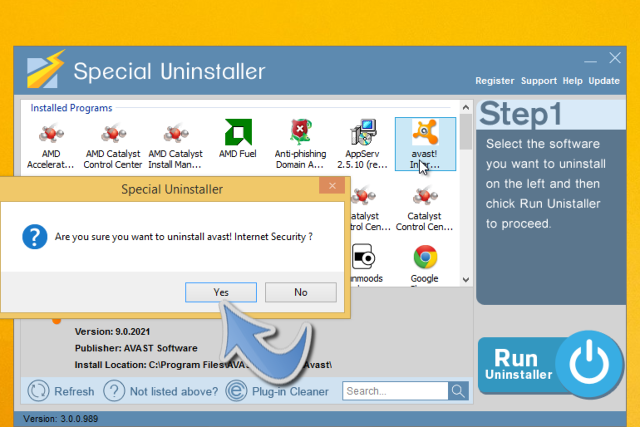
4. When the first stage of removal finishes, you will receive a message which suggest you to reinstall the computer
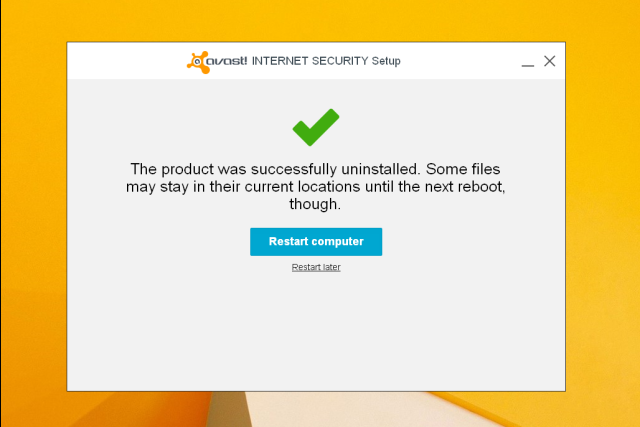
5. Restart your computer system, then open Special Uninstaller again
6. Then you will see the blow image, click on Review all the leftovers
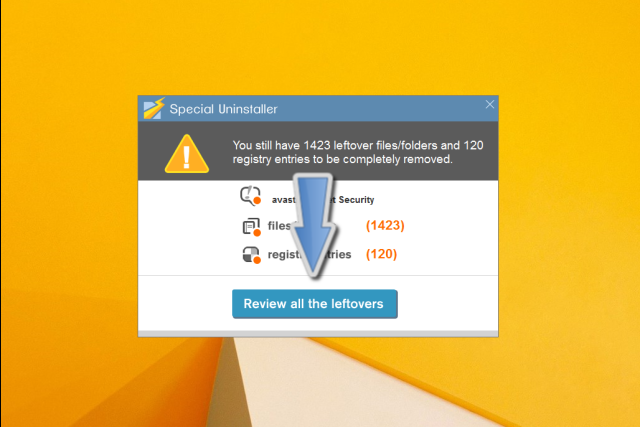
7. Delete all of these leftovers, and click back to the main interface
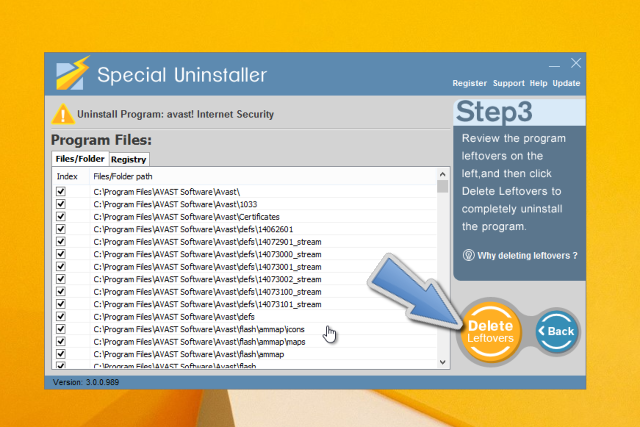
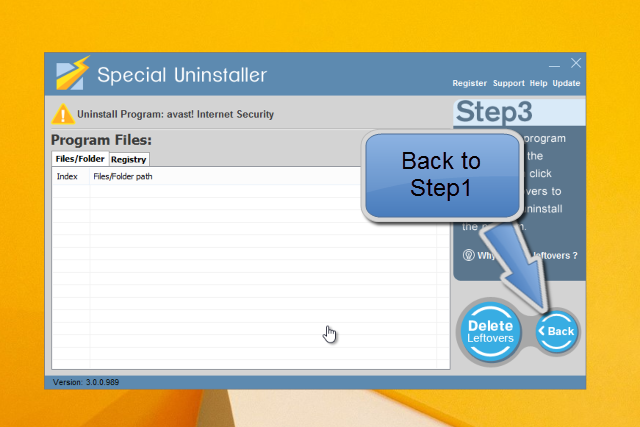
8. After refreshing the programs list, you will find that the Avast icon has disappear
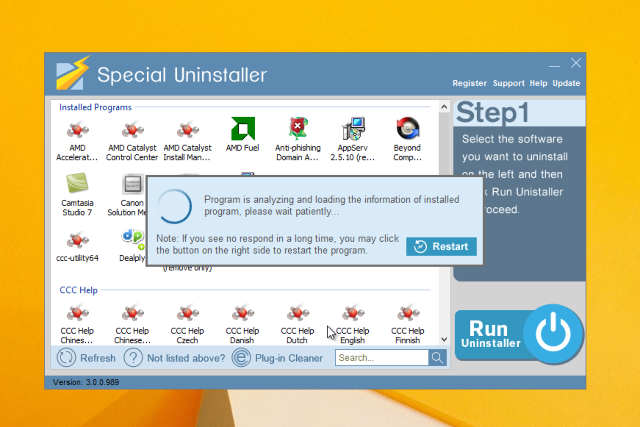
9. Close the uninstall tool and restart the computer to finish the removal
Feasible but more complicated method – manual removal
Some people would like to uninstall Avast Internet Security 2014 as other common removal – using the program uninstall utility attached in the Windows system, it is also an available removing way, but you will have to pay much time and attention to achieve the complete removal. For more information about how to remove Avast Internet Security 2014 manually, please refer to the following instruction:
Stop Avast Internet Security 2014 running on your PC
Remove it with the Windows uninstall utility
For Win 7 users:
- Click on Start — Control Panel — Uninstall a program
- Select Avast Internet Security 2014 — click Uninstall
- Complete the removal with the removing instructions
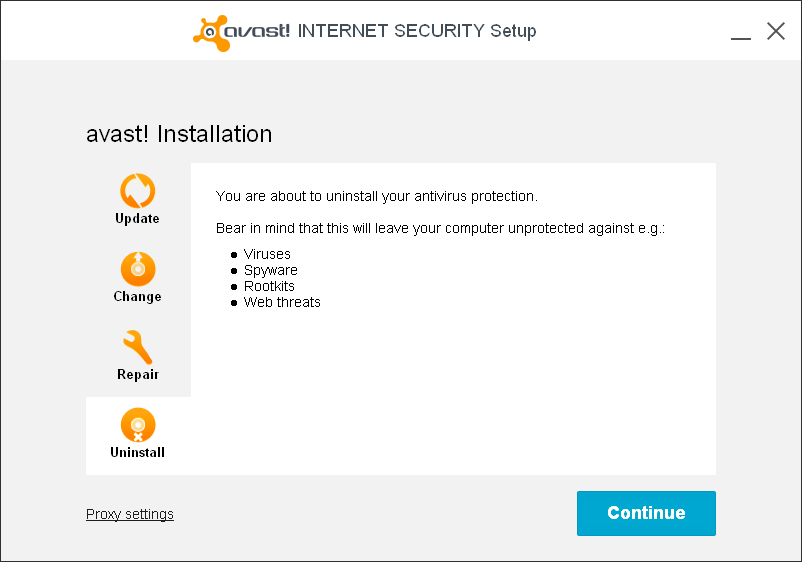
For Win 8 users:
- Move the cursor to the bottom right corner to activate the hidden sub-menu
- Click on Search — enter Control Panel in the searching box
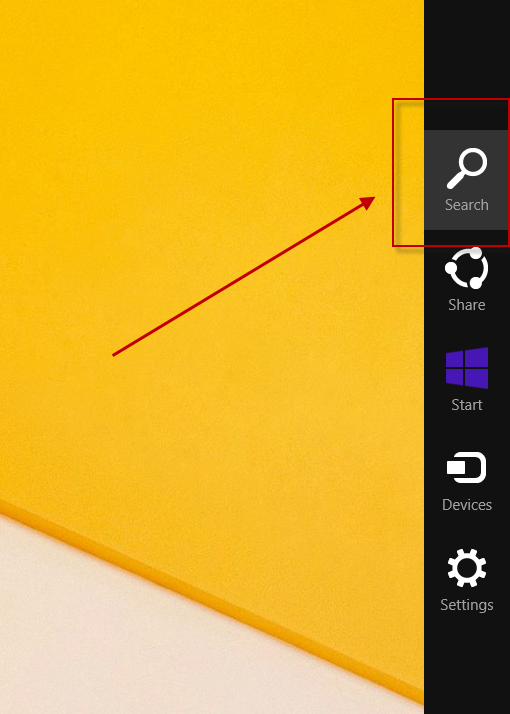
- Choose to run Control Panel — select Uninstall a program
- Choose Avast Internet Security 2014 — click Uninstall

- Finish the removal with instructions
Clean all of leftovers on the computer
1. Go to the Avast Internet Security 2014 install directory — remove everything in its install folder if it is still there
2. Open Registry Editor via enter “regedit” in the searching box
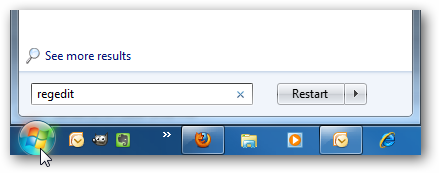
3. Click on File — Export
4. Choose to export all the registries for back-up
5. Delete all the registries related to Avast Internet Security 2014
6. Reboot your computer and finish to uninstall Avast Internet Security 2014

Leave a Reply