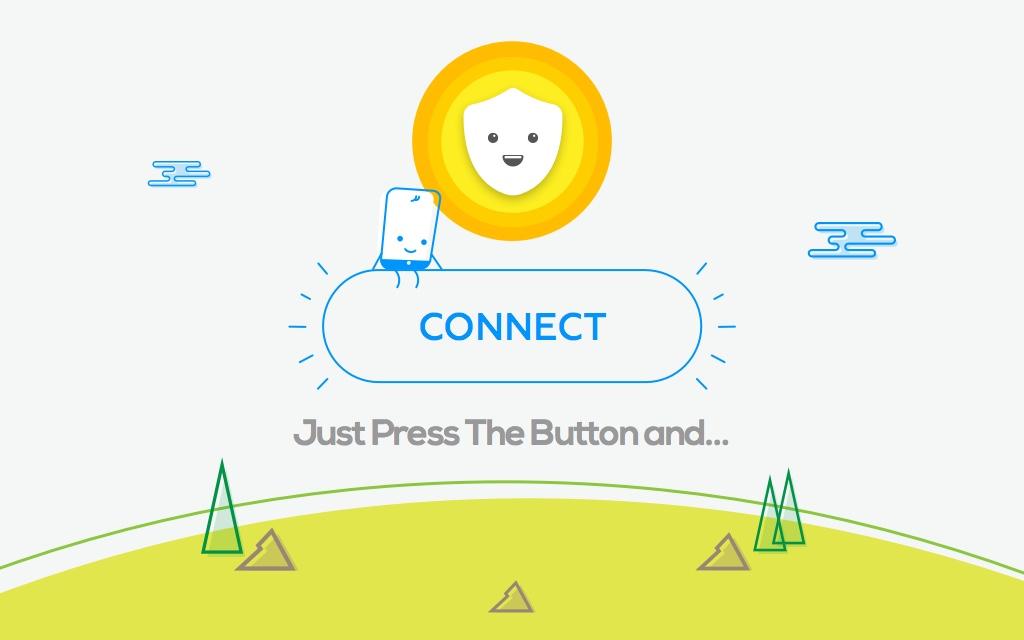
Here I am again. I was really looking forward to seeing you guys at the weekend. Okay, today I will show you some useful ways and methods to uninstall Betternet.
Last time, we talked about people can not keeping themselves alive without WIFI. Then, we have WIFI hotspot applications and devices. It seems that people are never satisfied with their current status. We want to jump over some barriers with WIFI on the Internet. Then, we have vpn. It proves laziness and desire are the motivation of invention.
And a little bird asked me for help that she couldn’t install Betternet from PC completely. She wanted to know the reason why and how to remove it completely. Alright, then, follow my lead and let’s learn something smart!
What is Betternet used for? & How to uninstall Betternet?
To be brief, Betternet is a kind of VPN. And what is VPN used for? VPN is short for Virtual Private Network, it is a method used to add security and privacy to private and publick networks. Like WIFI Hotspots and the Internet. VPNs are the most often used by corporations to protect senstive data. And Betternet, as a VPN for Windows OS, it has distinctive features without ads and registration/credit cards. It supports Windows 10, 8.1, 8, 7, and connects you to the fastest Server. It provides users with access to the entire blocked websites in their countries, at school or at work.
However, the main vulnerability comes from its removal. It makes users wonder how they are supposed to do to successfully uninstall Betternet. Every day as long as you’re connected to the Internet, temporary files, useless installation packages or outdated applications can be generated while you are not noticed. After your PC has been used for quite a long time, there must be dozens of junk files stored on your drives. So the cleaning job is needed. Actually you are advised to perform the job regularly as maintenance, so that your PC’s performance can be kept. Because of tons of junk files that Betternet produced, there was no wonder that the little bird couldn’t get rid of the application at all. If you guys encounter problems when you couldn’t contact me, just click you mouse to get help:
How can Remove YTD Video Downloader with Simple Steps
3DP Chip Removal Guide – How to Uninstall 3DP Chip Effiectively

Now I am willing to offer both manual and automatic ways to help you uninstall Betternet.
Manually uninstall Betternet
Windows 8 tutorial:
1. Before all of your unisntalling task, you really should stop running the application first. You can stop it in the right bottom of the taskbar, right-click its icon and select to exit the program. Or you can try to do it from the “Windows Task Manager“.
Do you know how to start Windows Task Manager?
(1). Press the following keys: Ctrl+Alt+Del,and then choose the “Start Task Manager” option from the screen that appears containing the options called Lock this computer, switch user, sign off, change a password, and start Task Manager.
(2). Move your mouse to an empty place on the taskbar, right-click this area, and then click on “Task Manager” option.
2. Right-click Start Menu and select “Control Panel“.
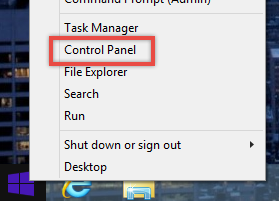
Or, you can start “Control Panel” in this way: Double-click “This PC“, and click “Open Control Panel” in the File Menu.
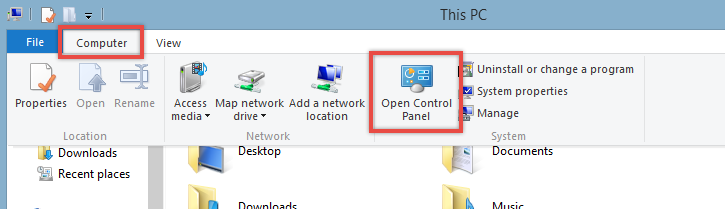
And you still have another option. Type “Control Panel” in the Apps Search box.

3. Click “Uninstall a Program” to go into the program list.
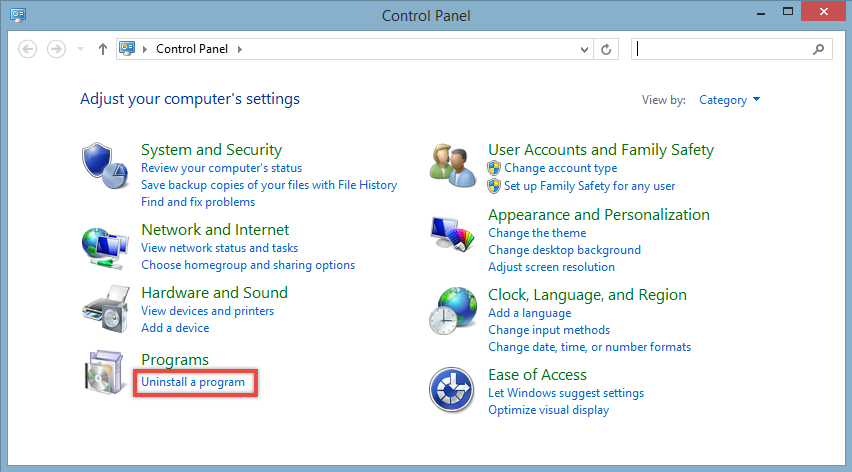
4. Find the application in the list, double-click it or right-click it and click “Uninstall“.
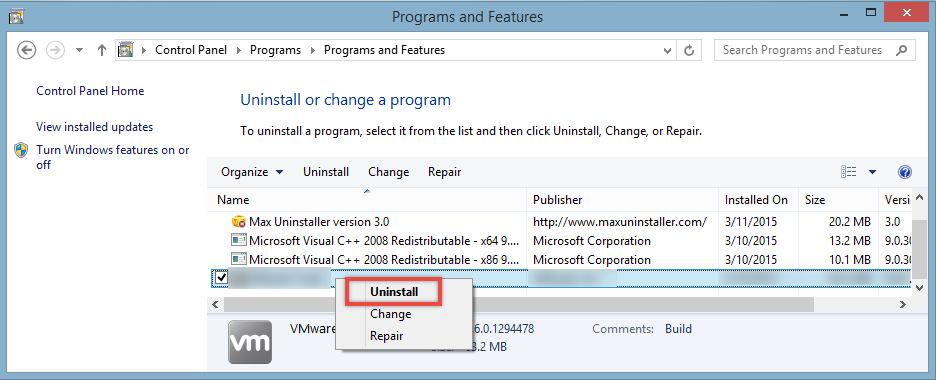
Listen up! It’s not that easy to uninstall Betternet. It’s more complicated than you think. Uninstalling an application dosen’t mean right-click the icon and delete it or simply drag it to the Recycle Bin.
5. Click “Start” and type “Regedit.exe” in the Search box. Then click the icon of Regedit.exe.
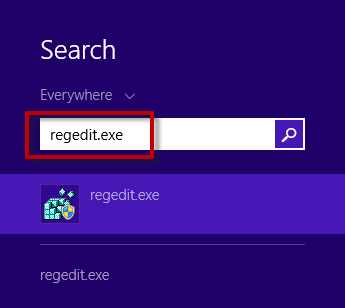
6. Find leftover folders related to the program and delete them.
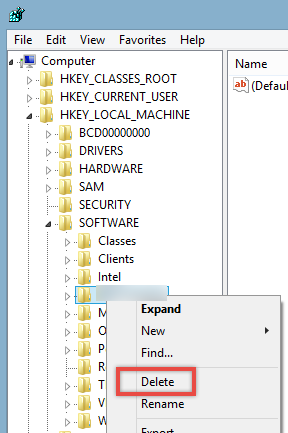
Until now, you are successful to uninstall Betternet! Congrats!
Windows 10 tutorial:
1. Click the search box and type key letters of “Control Panel”. Then click “Control Panel”

2. Then click “Uninstall a Program“.
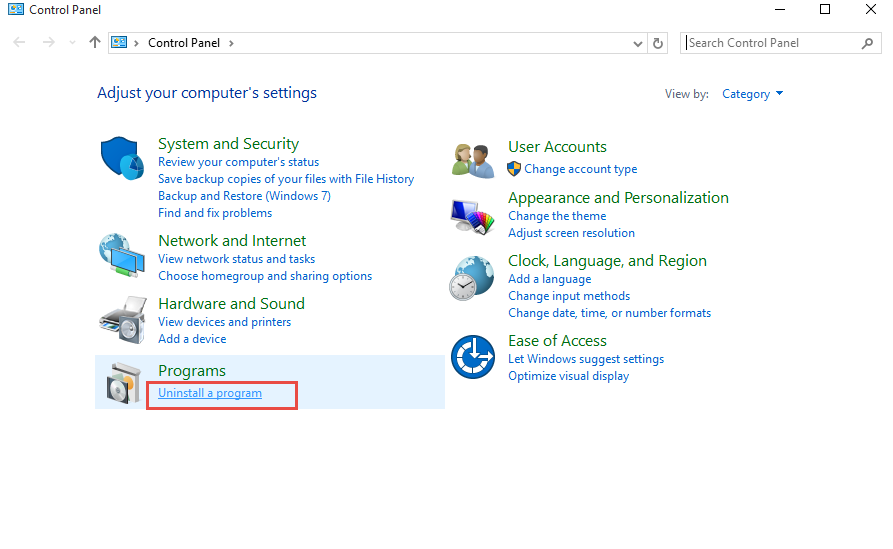
3. Find the target program in the programs list.
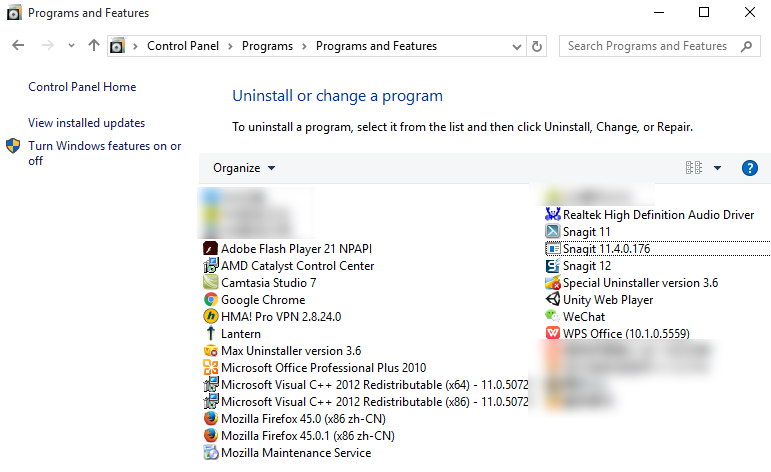
4. Right-click the target program and click “Uninstall“.
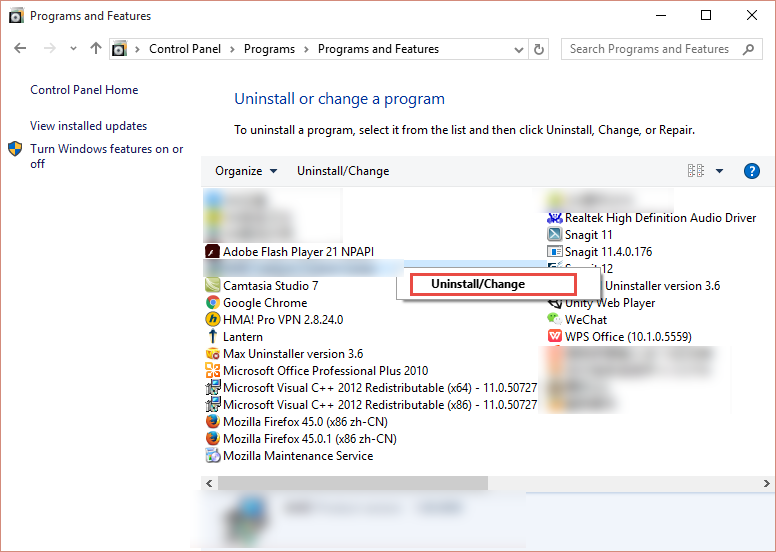
Now, we must delete the leftovers via Redistry Editor to uninstall Betternet completely.
5. Type “Regedit.exe” in the search box on the taskbar. And then click it.
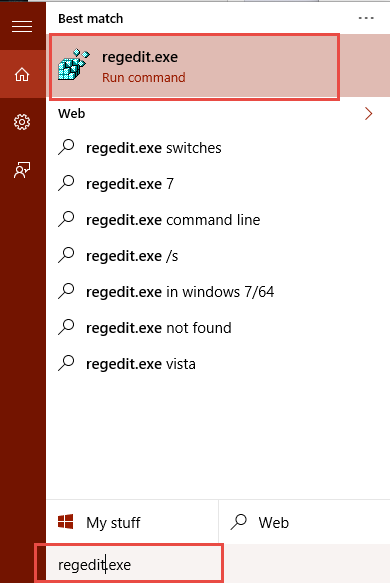
6. Select the related leftovers and right-click them and delete.
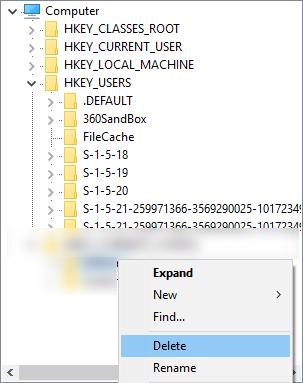
Congrats! You already have uninstalled Betternet! And above are the manual ways, and perhaps you think they are a little complicated to process. Now I will tell you how to uninstall Betternet in a automatic way with Special Uninstaller.

Automatically uninstall Betternet

Special Uninstaller is a thoughtful all-in-one program uninstaller for windows-based operating systems. It effectively removes any program , leftover files , and registry entries.
Here’s the using instruction:
Step1. Select the program you want to uninstall from the list on the left and click “Run Uninstall“.
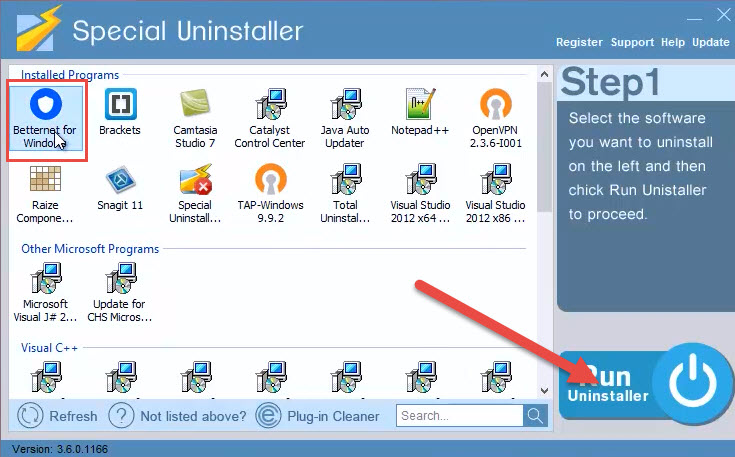
Step2. Special Uninstaller will ask the users whether you want to uninstall the program, just make sure you selected the right target program and click “Yes“. And it has been already removed.
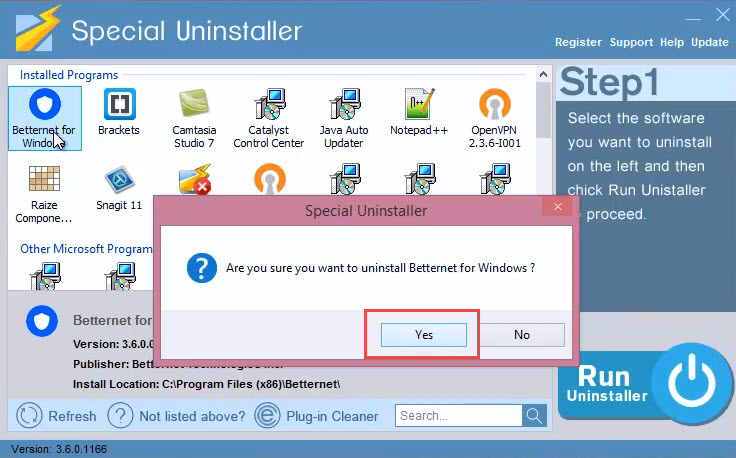
And then wait while Special Uninstaller initializes the uninstall process.
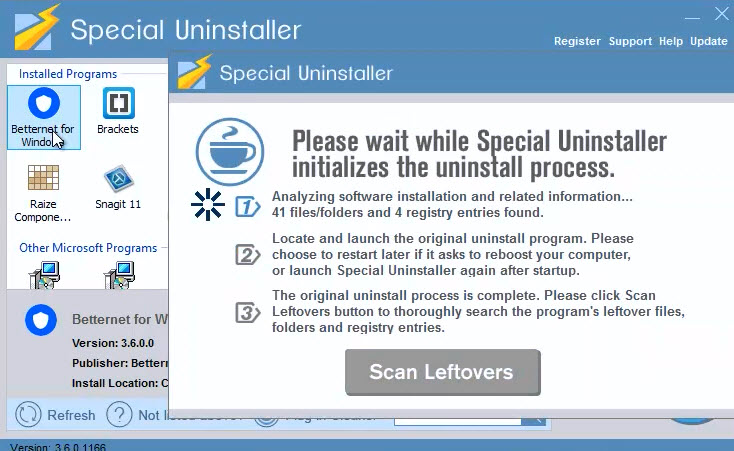
How about the leftovers? Now, follow my lead.
Step3. After waiting the uninstalling process, click “Scan Leftovers“.
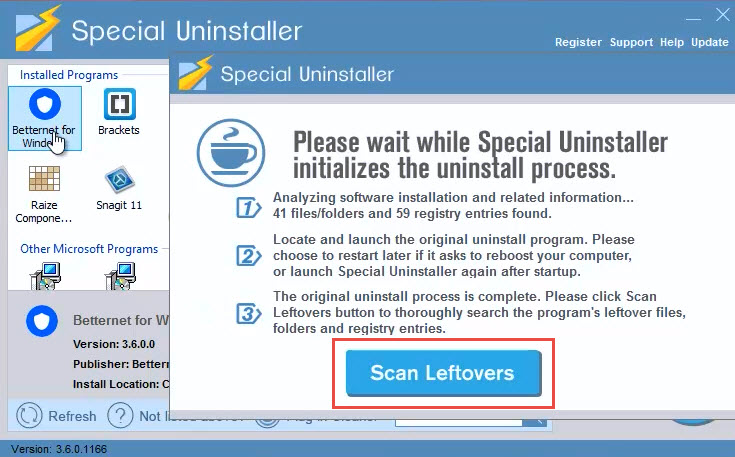
Step5. Then you can see the leftovers in the list on the left, click “Delete Leftovers” to delete them.
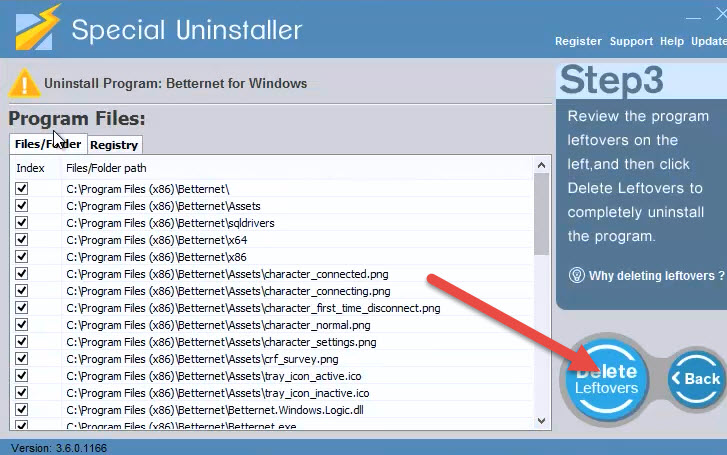
Within seconds the leftovers are gone, click “Back” to go back to the list.
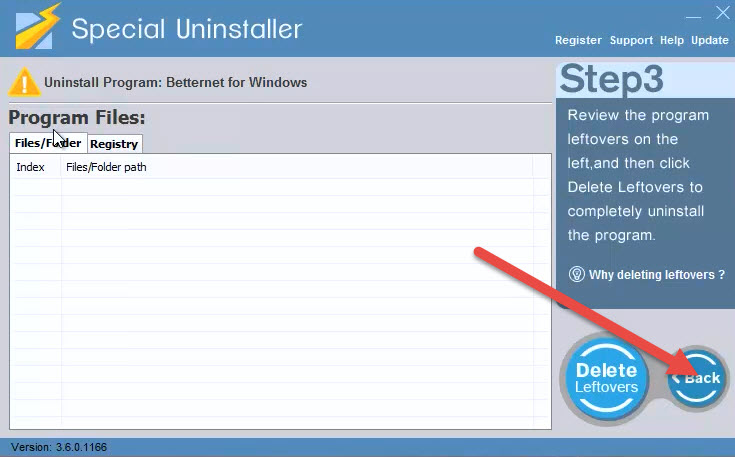
Finally, the task is done! Isn’t really automatic? Isn’t really easy to uninstall Betternet? Actually, Special Uninstaller can get rid of most stubborn applications.
And I am so sweet that I made a video to show you how to uninstall Betternet in details, hope to help you out.
You’re welcome!

Last but Not Least
Today we learnt how to uninstall Betternet. It’s really my hornor to help you. When you have computer problems, welcome and contact me if you can. I hope Special Uninstaller and I can give you a fine service. See you:)
Leave a Reply