Bing Toolbar screenshoot
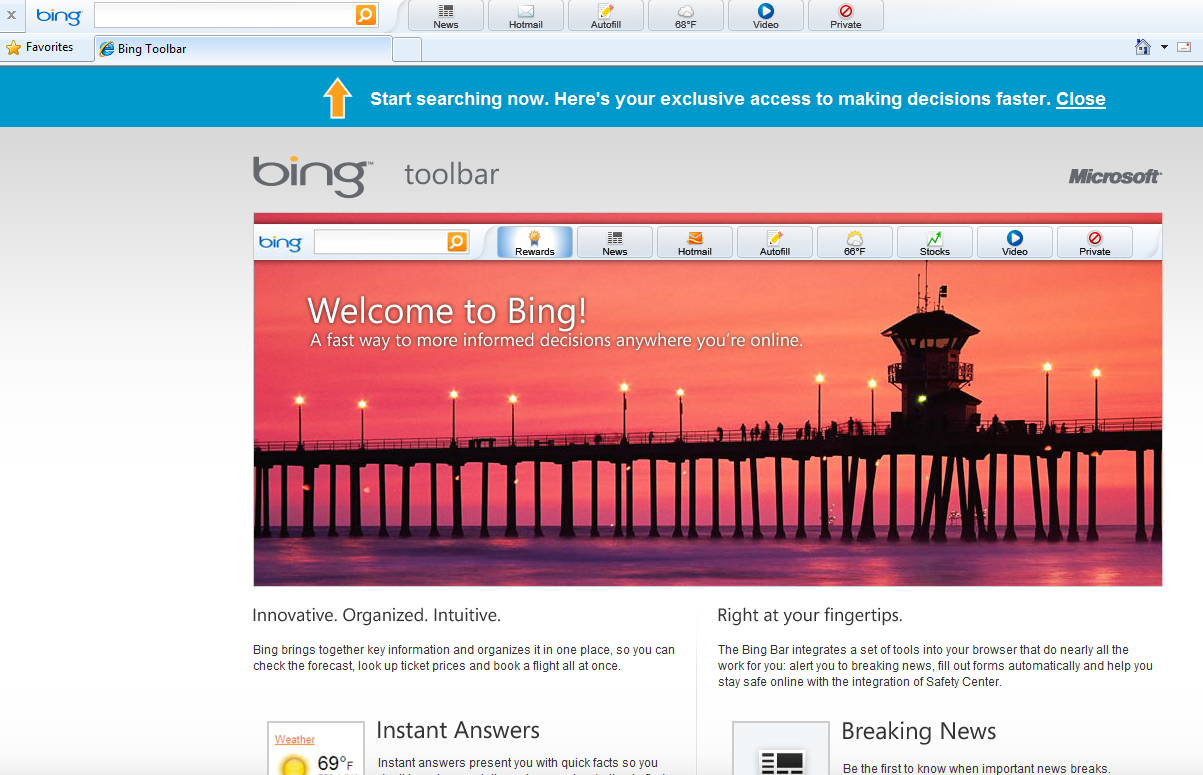
Bing Toolbar is a browser toolbar which is developed by Microsoft. Sometimes Bing Toolbar hijacked Google and then made bing as the default in the search bar. Moreover, some people complaint that the Bing Toolbar takes up much of the browser screen space which make it run slower then before. So if you decide not to use Bing Toolbar, here is an effective way to remove Bing Toolbar. Just follow these simple steps.

How to disable Bing Toolbar in Internet Explore
1. Run Internet Explore and navigate to Tools–>Manage Add-ons. Select Bing Bar Toolbar and Disable the Bing Bar BHO as well.
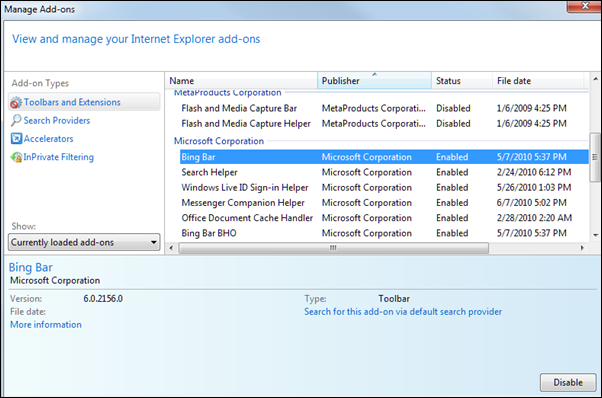
How to remove Bing Toolbar from Firefox
Open Firefox, go to Tools –> Add ons, scroll down to Bing Toolbar and select Disable.
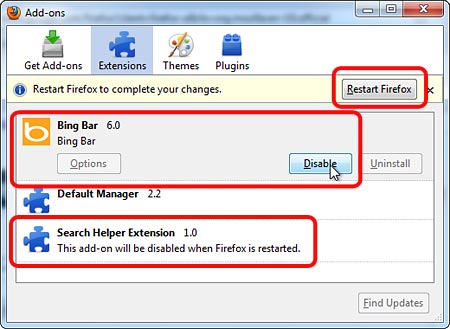

How to remove/delete Bing Toolbar from Internet Explorer/Firefox
- STEP 1. Download Bing Toolbar Uninstall Tool and Install It.
- STEP 2: Select Bing Toolbar from the detected program list and click “Run Uninstaller”.
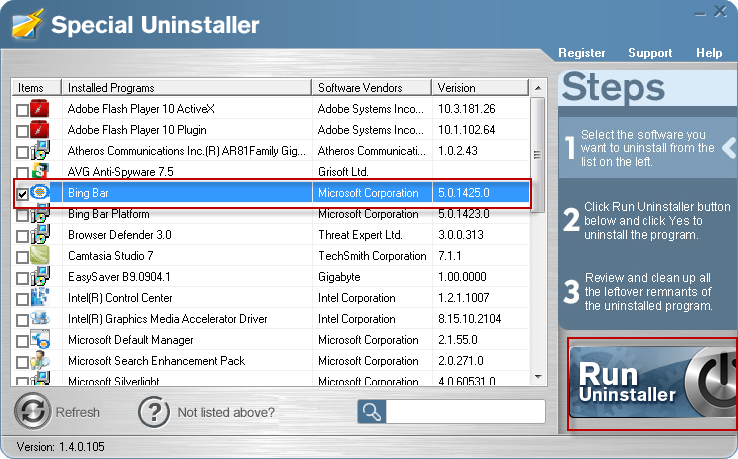
- STEP 3: Click “OK” button to start the Bing Toolbar uninstall process.
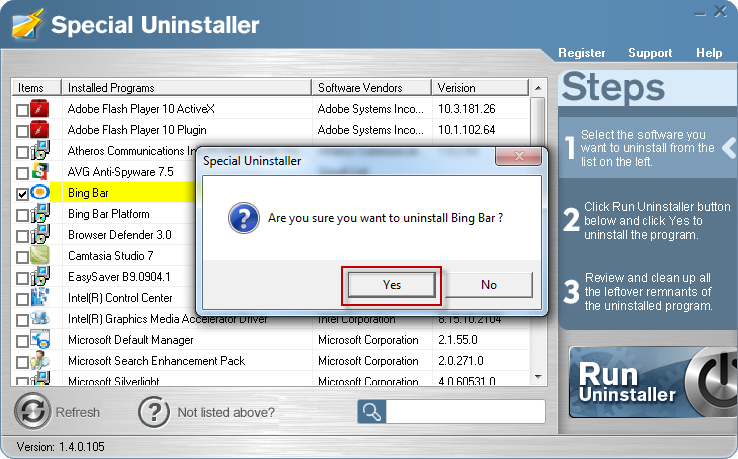
- STEP 4: Wait for the standard uninstall process to be completed and select Scan Leftovers to detect leftover files/registry entries and click Delete Leftovers.
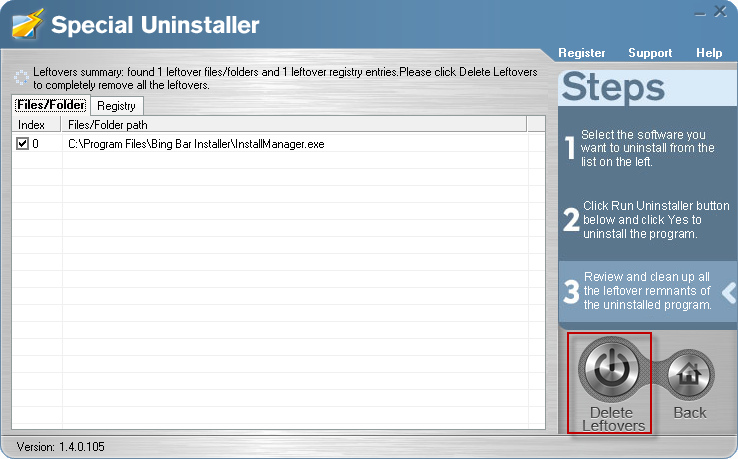
- STEP 5: Click “OK” to finish the Bing Toolbar uninstall process.
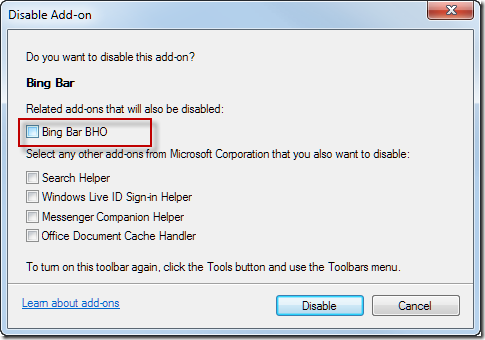
Leave a Reply