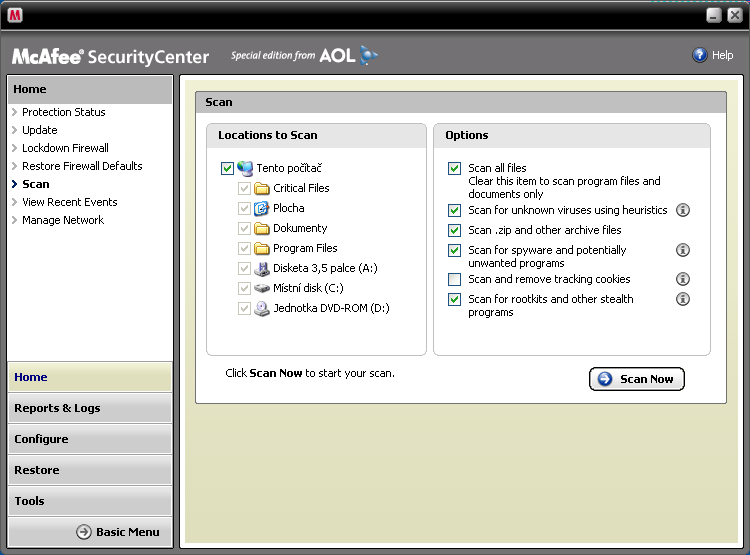
McAfee is one of the most popular antivirus software which includes the common functions available in modern security programs. As a popular application, McAfee Internet Security is able to provide a complete and easy-to-use protection against all Internet threats. However, sometimes for some reason, the program may not meet your expectation and you just need to uninstall McAfee Internet Security.

Manually uninstall McAfee Internet Security from Windows Add/Remove Program
1. Exit all the programs you are running.
2. Click Start. –> Hit Control Panel.
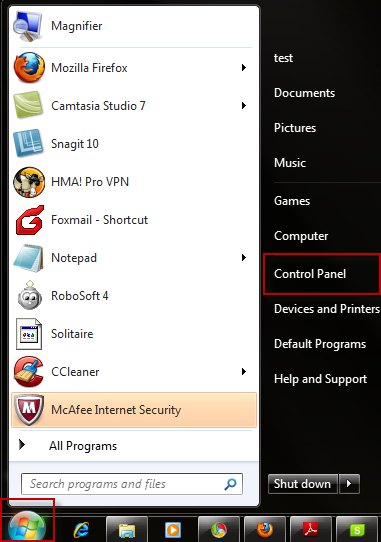
3. Right click McAfee Internet Security, select Uninstall/Change.
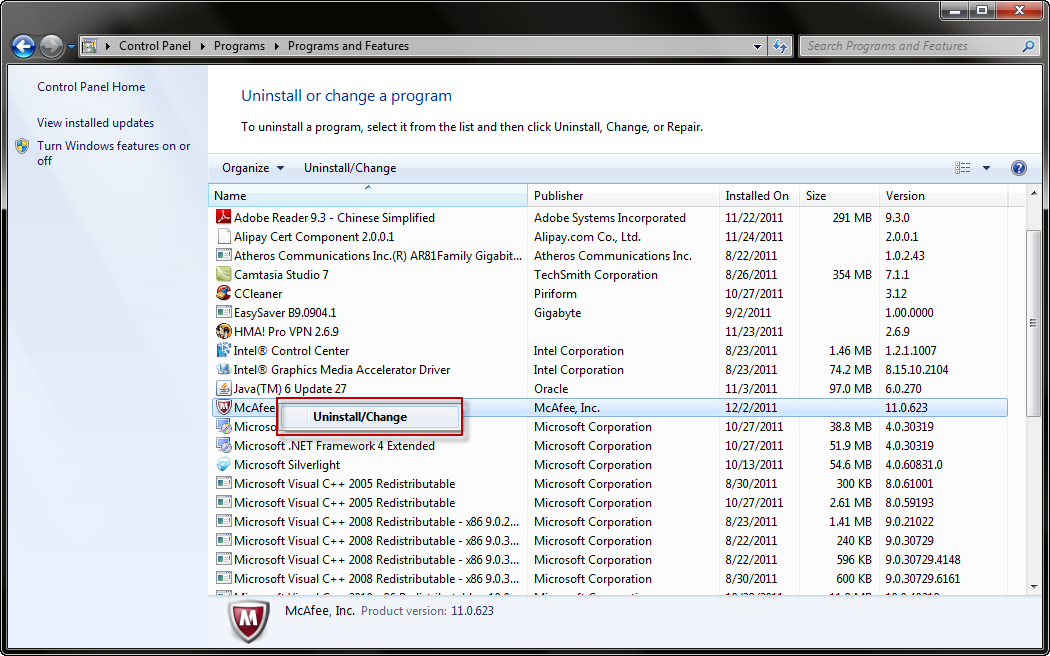
4. Follow the prompts to uninstall McAfee Internet Security.

Note: In order to uninstall McAfee Internet Security thoroughly, you have to get rid of Virus Scan, Personal Firewall, Privacy Service, Spam Killer and all the extra appliances that are installed with McAfee Internet Security firstly.
The standard method of uninstalling McAfee Internet Security is from Windows built-in Add/Remove Program, but sometimes the standard Add/Remove applet does not completely remove McAfee Internet Security, There may also be one or two orphaned Services in the Current Control Set in the Registry, you also have to delete all those sticky registry entries, processes, services, as well as related folders and files.

Delete related services to completely uninstall McAfee Internet Security
1. Press Ctrl+Alt+Delete to bring up the “Windows Task Manager” applet.
2. In the Services tab, You can see the listings applications for McAfee Internet Security, Click “Services…” to navigate to the Services applet.
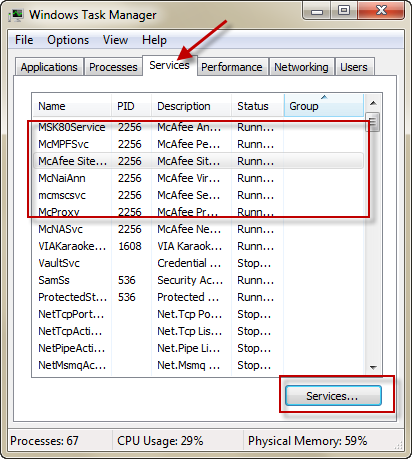
3. Right-Click each one, and choose Properties.
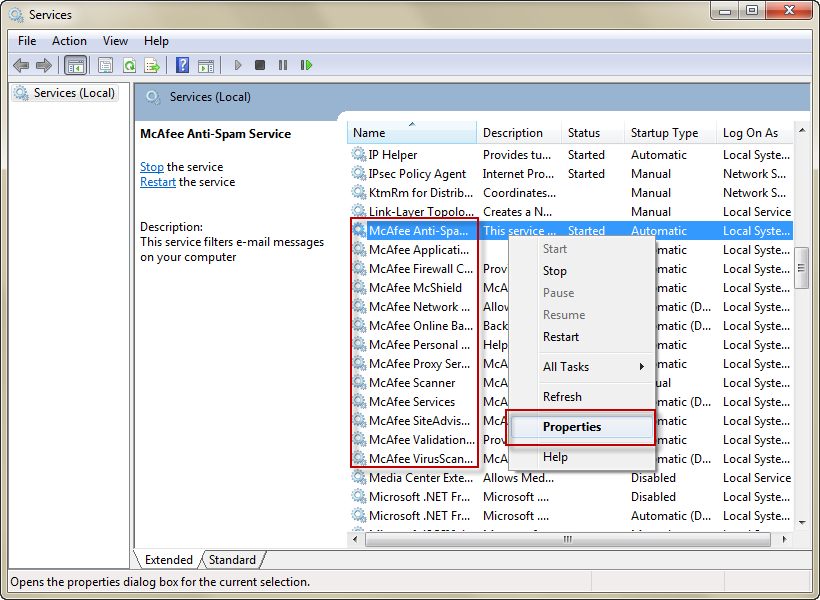
4. In the drop down menu, change the Startup type to “Disabled”.
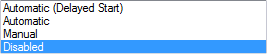
5. Restart your computer.
So this does the job but it’s not quick and safe enough. you need to perform this conduct at your own risk. Why not try another way such as an automate removal tool which will be much easier and safer to uninstall McAfee Internet Security?
Uninstall McAfee Internet Security completely and automatically:
- STEP 1. Free download McAfee Internet Security Uninstall Tool and Install It.
- STEP 2: Select the software you want to remove from the detected program list and click “Run Uninstaller”.
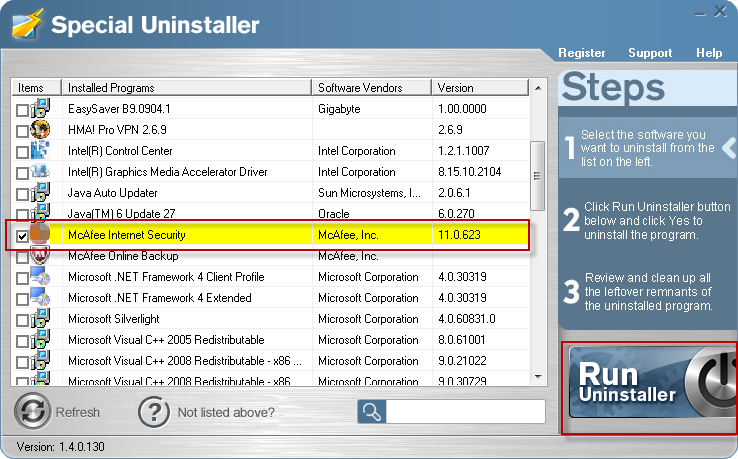
- STEP 3: Click “OK” button to start uninstall McAfee Internet Security process.
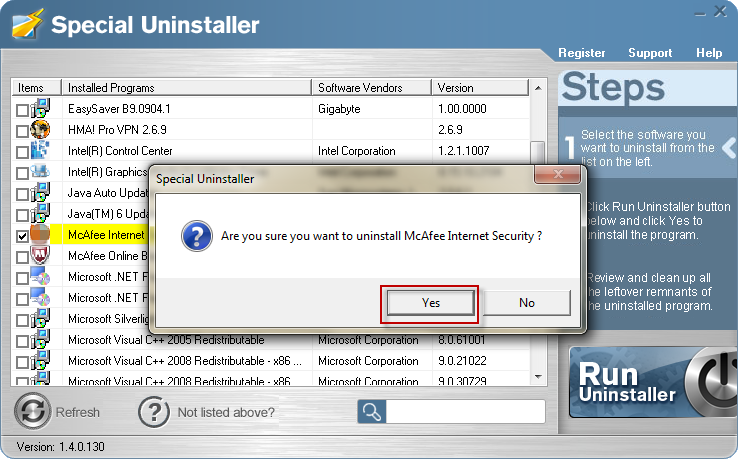
- STEP 4: Wait for the standard uninstall process to be completed and select Scan Leftovers to detect leftover files/registry entries and click Delete Leftovers.
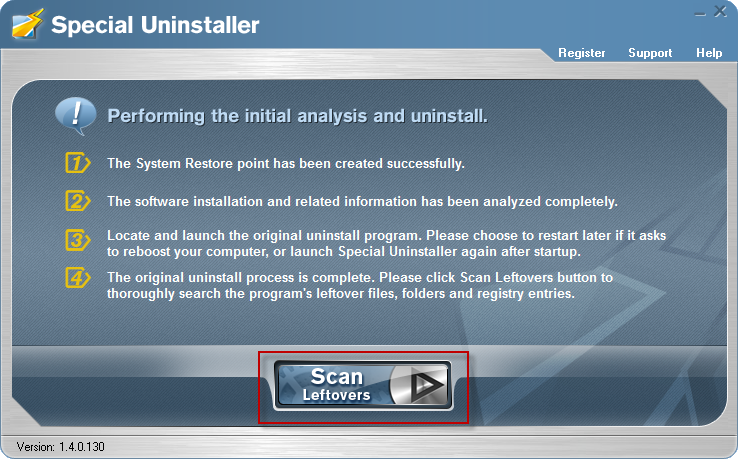
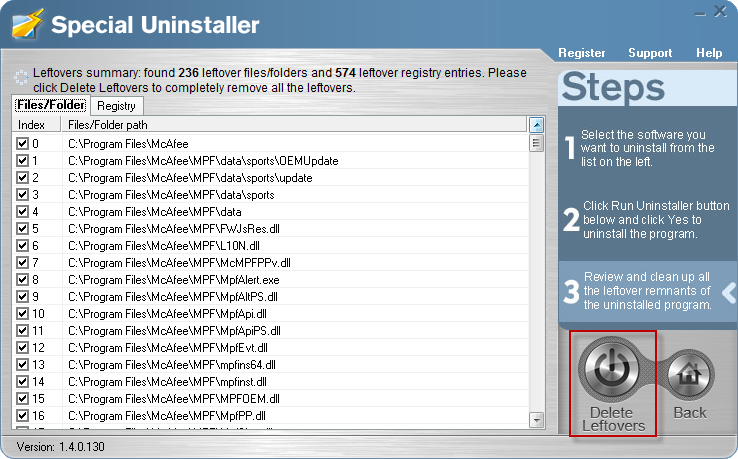
- STEP 5: Click “OK” to finish the removal.
Video Guide: Fully Remove McAfee Internet Security with Special Uninstaller
As you can see that, McAfee Internet Security has been finally removed from your computer after the simple steps above. Meanwhile, Special Uninstaller also remove all the traces of McAfee Internet Security left behind in your registry and system disk that the standard Windows “Add/Remove” utility can’t.
See Also
McAfee Internet Security – Free software downloads
Amazon.com: Mcafee Internet Security 2012
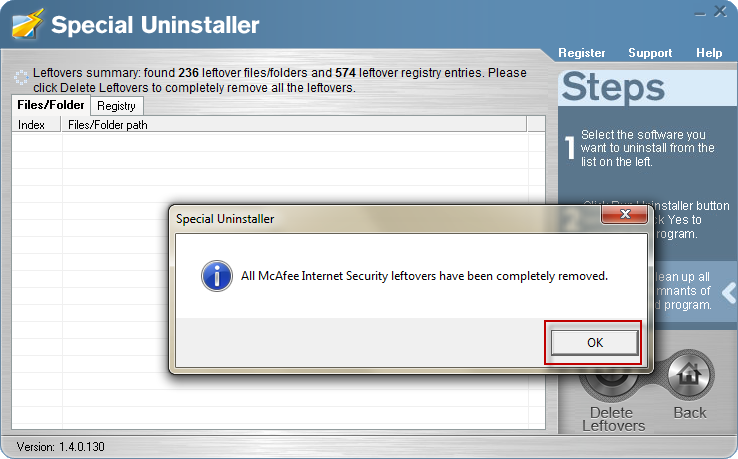
Leave a Reply