
The Babylon Toolbar is an web browser add-on application which allows you to perform translations without having to navigate to the Babylon homepage. If you have decided not to use Babylon Toolbar, you might find that the Baby Toolbar add-on cannot be uninstalled from within uninstaller as the uninstaller does not contained in the Babylon Toolbar installation which means that it is impossible to uninstall Babylon Toobar from within the web browser.

Generally speaking, the most common way to uninstall Babylon Toolbar is to windows control panel.
How to uninstall Babylon Toolbar from web browser
1. Right click the Babylon icon on the lower right of your screen next to the system clock and click “Exit.” Click “Yes” to confirm.
2. Go to the Add/Remove Programs option through either your Control Panel (Vista) or My Computer (XP) windows. Click “Add/Remove Programs” or “Uninstall a program”to open a new window.
3. Select the “Babylon Toolbar” listing and Click “Remove/Uninstall” and click “Yes” to confirm the uninstall process.
4. Double click “My Computer” on the desktop and go to “C:\Programs Files” folder. Delete the Baby Toolbar folder and empty the “Recycle Bin.”

Unfortunately, users who remove the Babylon Toolbar from Windows control panel applet may notice that the Babylon Toolbar in Firefox add-on is still installed after the removal. Situations like these, where the Babylon Toolbar uninstall task is missing, are usually a sign of a third party uninstaller directly uninstall Babylon Toolbar automatically.
Uninstall Babylon Toolbar Automatically from Internet Explorer/Mozilla Firefox
- STEP 1. Download Babylon Toolbar Uninstall Tool and Install It.
- STEP 2: Select Babylon Toolbar from the detected program list and click “Run Uninstaller”.
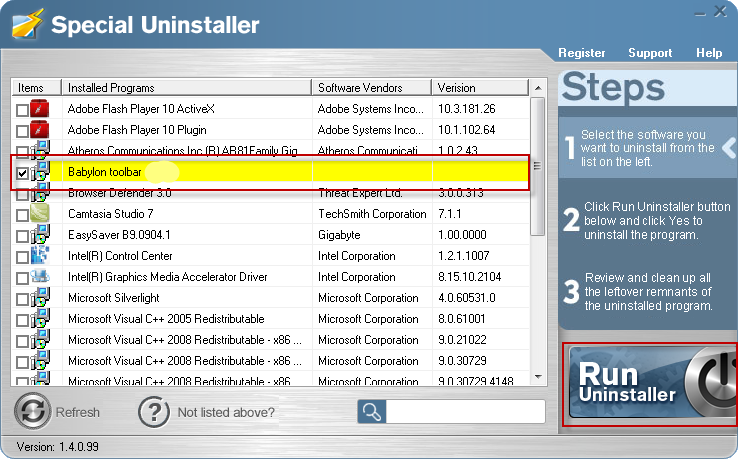
- STEP 3: Click “OK” button to start the uninstall process.
- STEP 4: Wait for the standard uninstall process to be completed and select Scan Leftovers to detect leftover files/registry entries and click Delete Leftovers.
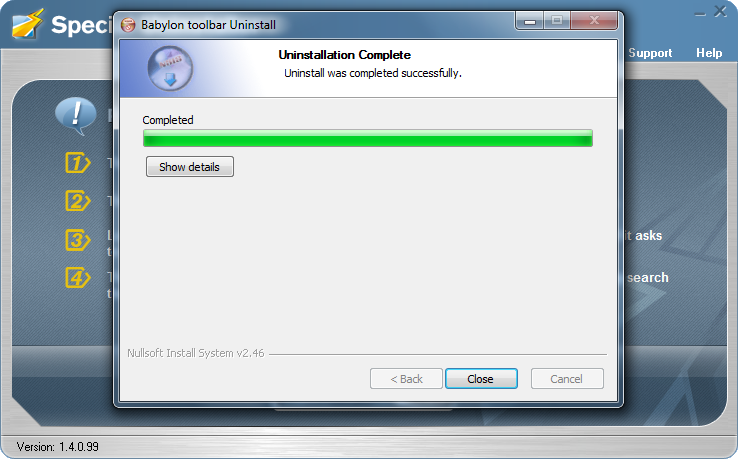
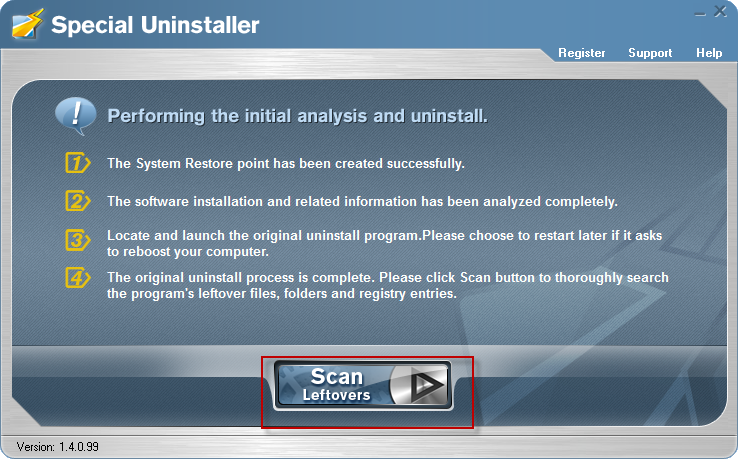
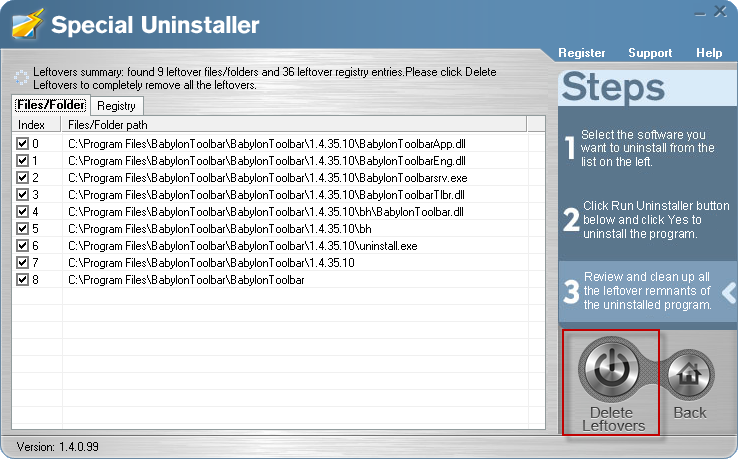
- STEP 5: Click “OK” to finish the Babylon Toolbar uninstall process.
Leave a Reply