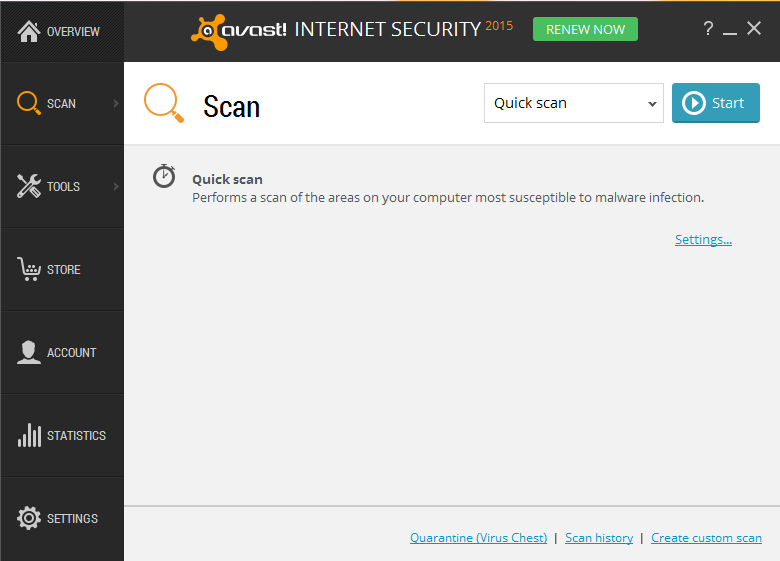
Have problems of uninstalling Avast Internet Security 2015 on your computer? Or still get into a scrape of the program removal? If you encounter any problem with this program, please take a look at the following words and take a right way to uninstall Avast Internet Security 2015 on PC.

Avast Internet Security 2015 is a security program belongs to the big family of Avast security, many people may use this application to protect their computers from various outside attackers, however, because of some reasons, some may need to uninstall Avast Internet Security 2015 on their PCs, but some troubles and problems just don’t allow them to remove the program smoothly and thoroughly on computer, what’s wrong with the program removal?
Avast Internet Security 2015 removal is not always easy to handle for many people, there are some common problems that often affect the successful uninstallation of the program, and the following 4 situations are people always in:
- Cannot find the program name in the installed programs of removing panel
- Program removing process is unexpectedly stopped
- Program removal cannot help to clean out all of its components
- Process bundled with Avast Internet Security 2015 cannot be removed
Methods can help you uninstall Avast Internet Security 2015 on PC
Remove Avast Internet Security 2015 automatically with Special Uninstaller
It has been a popular way for many people to remove programs (especially the complex and great installed program) with an advanced uninstaller, which enable you to maximize the efficiency of program removal, then you can get the complete and successful removal in a few seconds, and Special Uninstaller can do a great help for you in this case and uninstall Avast Internet Security 2015 quickly.
- Open Special Uninstaller on the computer, and select Avast Internet Security 2015 on menu of installed programs
- Click on “Run Uninstaller”, then click “Yes” to make sure you want to remove it
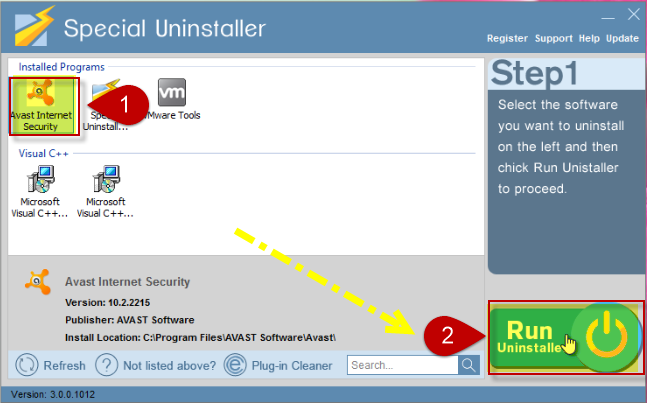
- Follow the prompts to process the removal, click on “Continue” > “Yes” > “Uninstall Avast”
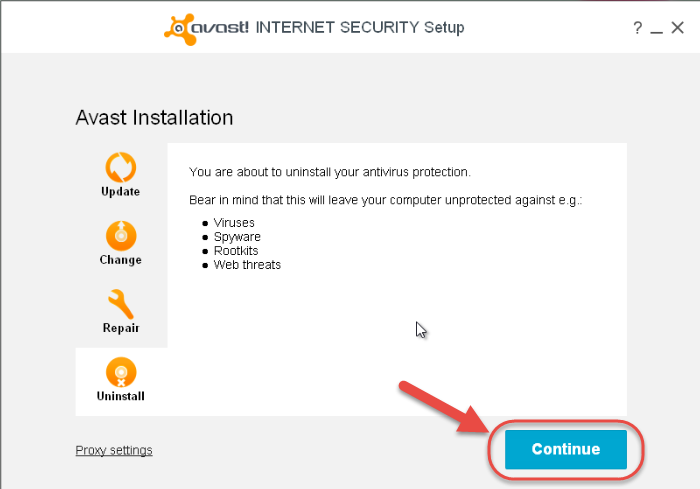
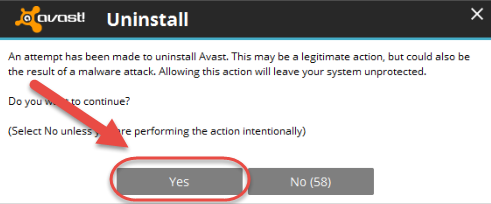
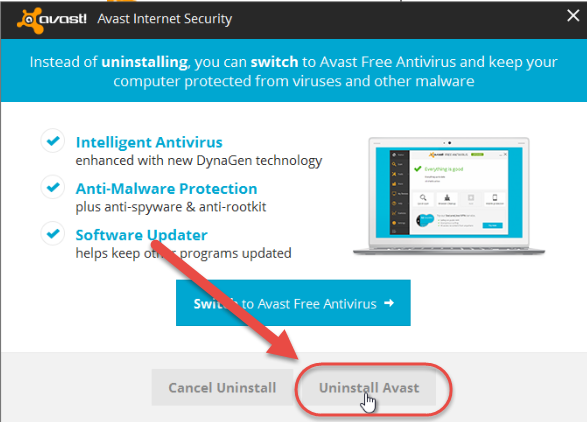
- Click on “Restart computer”, after that, go to launch the uninstaller again
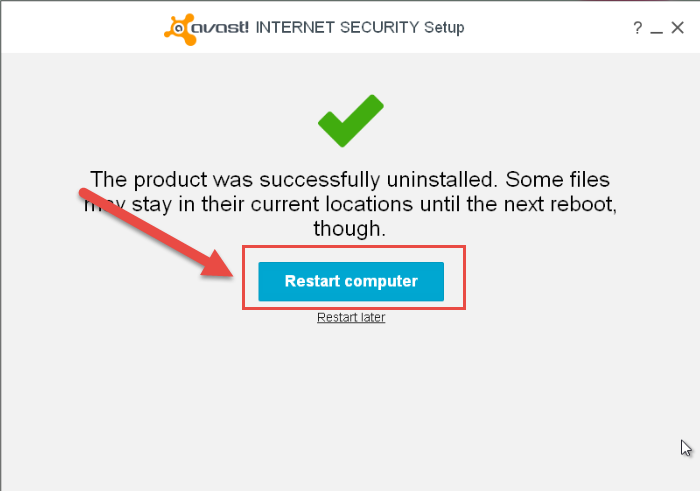
- Click “Review all the leftovers”, and delete all of lingering preference files
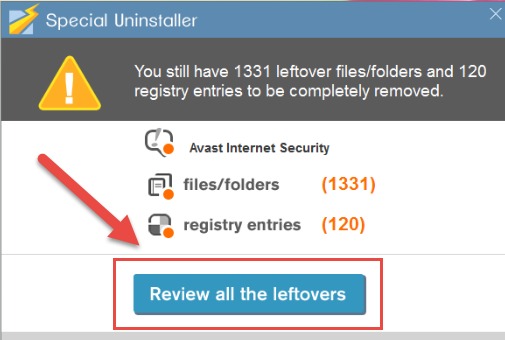
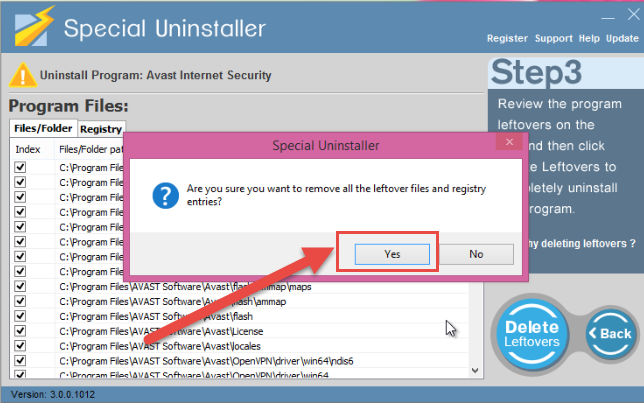
- Exit the uninstaller when the removal is complete, and restart your computer
If you need to uninstall the program which bundled with the Avast Internet Security 2015, please remove it in the same way, the additional leftovers scan and removal will help you conduct a complete removal.

Manual way to uninstall Avast Internet Security 2015
Option one – make use of the Windows removing feature
For different Windows operating systems, you should activate the Windows removing panel with proper steps.
- In Windows 8, Right-click on the Start button, select the first choice name “Programs and Features”
- In Windows 7, click on Start button > Control Panel > Uninstall a program
- In Windows XP, click to open Start menu > Control Panel > Add/Remove a program
- After going to the Windows removing panel, find and locate Avast Internet Security 2015 on the Program Menu
- Click on the Remove or Uninstall button to launch the program removal
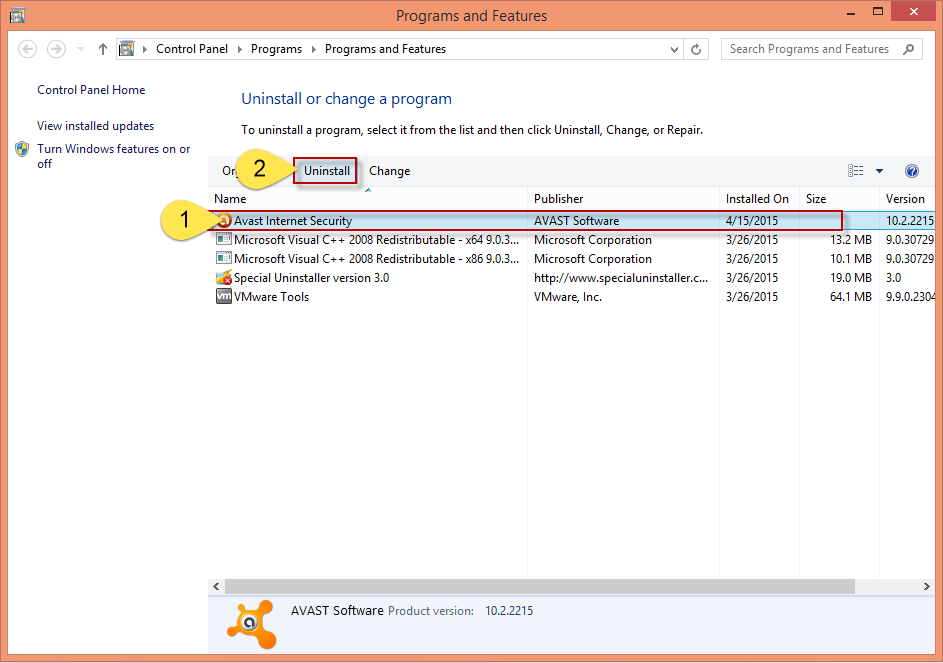
- Process and finish the removing process with prompts
- Restart your computer when it is completed
- Select to open “regedit” which is actually the Registry Editor on your Windows system
- Have a browse on the list and delete all of registries associated with Avast Internet Security 2015
- Have a check and make sure the installation folder has been removed on the computer
In order to completely uninstall Avast Internet Security 2015, the additional registry removal is very necessary and also important, because the incomplete removal usually does not allow you to reinstall it on your PC.
Option two – manually remove everything about the program
This method is often used by those people who can’t find Avast Internet Security 2015 on the Program Menu, and have no idea to remove it on the computer. The common reasons for people being not able to find the program name on the menu are:
- Program itself does not install on the computer completely
- The program encounter a corrupt or damaged issue
If you just having this problem on your computer, and don’t want to waste much of time in cleaning those related files and also encounter some stubborn files cannot be removed, I would like to recommend you use the “Not listed above?” feature on Special Uninstaller.
How to remove Avast Internet Security 2015 when removing process does not work
- Open Special Uninstaller on computer, move the cursor to the bottom
- Click on “Not listed above?”, select the install folder of the Avast program
- Click on the Scan button, and remove all of contents in the folder automatically
Besides uninstall Avast Internet Security 2015, people may encounter many other problems while removing other programs like Avast Free Antivirus 2015, PC HealthBoost, and Yahoo!Messenger , if you don’t want to be troubled by many removing issues and uninstall the program smoothly and effectively on your PC, taking a good removal tool will be the best choice for you.

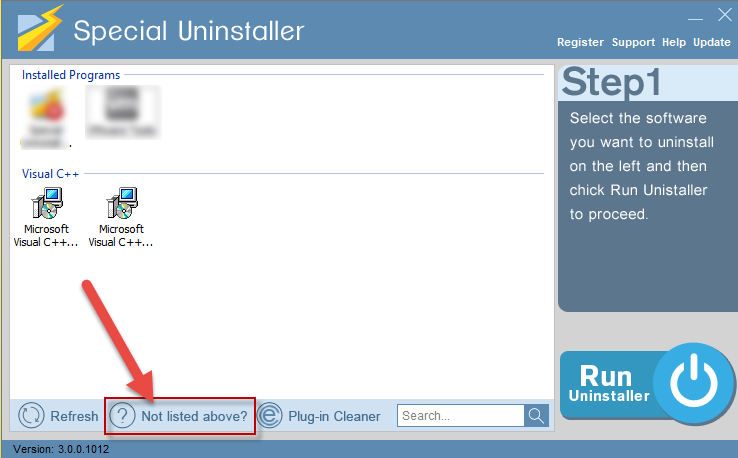
Leave a Reply